Why Renting GPUs are Better Than Buying One: 8 Reasons
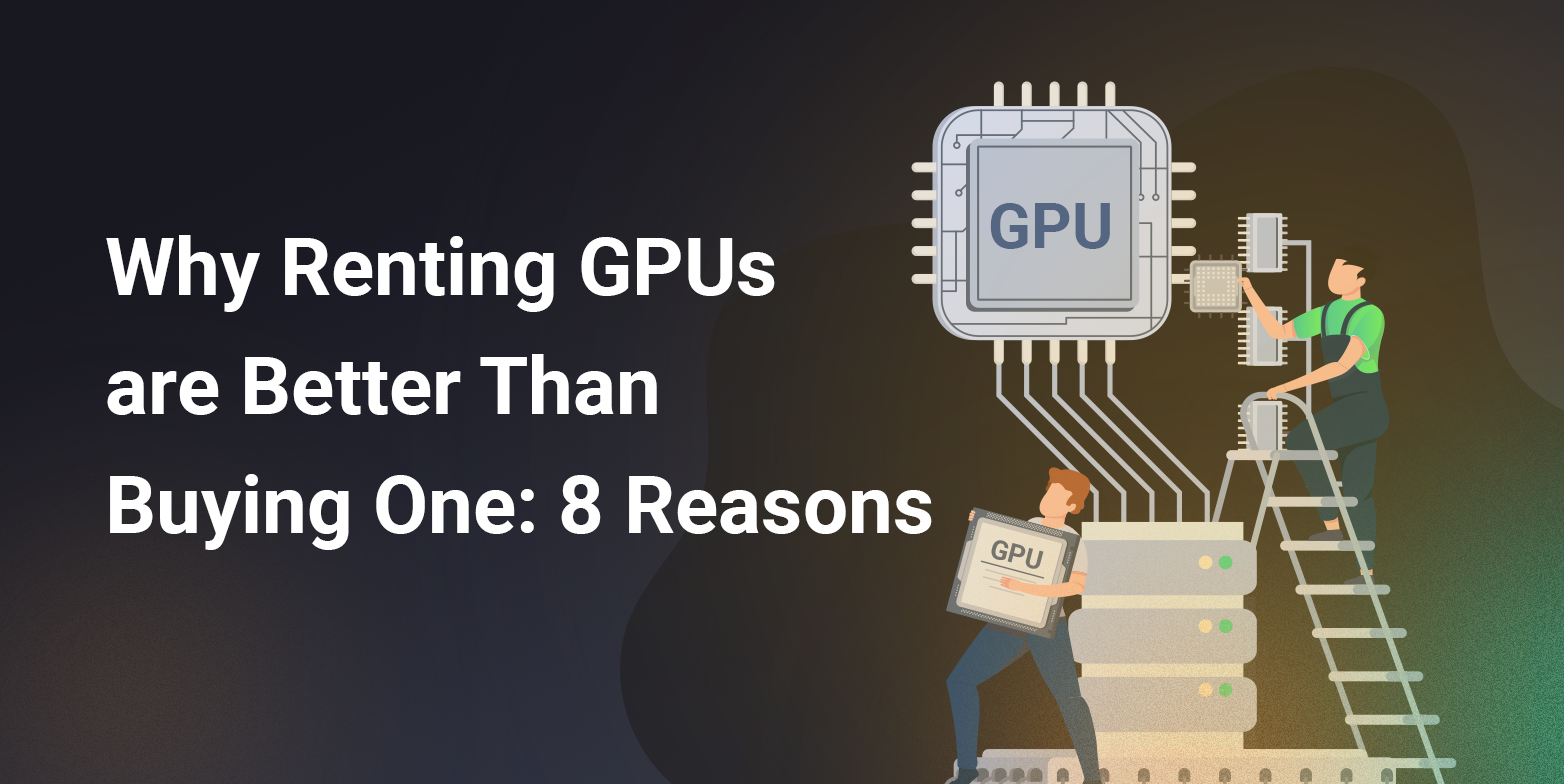
In today's fast-changing technological scene, the demand for high processing capacity has soared, particularly for jobs like machine learning, rendering, and scientific computing. This demand has raised an essential question: is it preferable to rent GPUs than to purchase them? Explore the top 8 reasons renting GPUs is a smarter choice than buying: from cost savings to cutting-edge tech access. Read more here and sign up today.
What are Cloud GPUs
Cloud GPUs are virtual graphics processing units that are accessible through the cloud. Unlike actual GPUs, which you buy and install on your local computer, cloud GPUs are hosted in remote data centers and accessed via the Internet. They provide the same functionality as regular GPUs but with increased flexibility and scalability. For an in-depth understanding, read more: What Are Cloud GPUs? How They Work and How To Use Them.
The Benefits of Cloud GPUs
Scalability
One of the most significant advantages of cloud GPUs is their capacity to scale. Users can adjust their GPU resources based on their current needs without having to deal with physical hardware restrictions. This adaptability is critical for organizations and developers that have unpredictable workloads.
Cost-Effective
Renting GPUs is less expensive than buying, especially for short-term projects or intermittent usage. It eliminates the need for an initial investment in pricey gear and lowers maintenance costs. Users just pay for what they consume, making it an economical alternative. GeForce NOW uses cloud GPUs to give customers high-quality gaming experiences. Users can play the latest games without having to buy pricey gaming hardware thanks to cloud-based GPU resources.
Time-Saving
Physical GPUs must be purchased, installed, and maintained, all of which take time. Cloud GPUs enable users to access GPU resources virtually quickly, reducing project deadlines. Pixar Animation Studios renders their movies using cloud GPUs. This strategy not only saves time and money, but also improves production efficiency by allowing artists and technicians to use substantial GPU resources at the same time.
Space and Resource Efficiency
Cloud GPUs do not require physical space in the workplace or home, nor do they use local electricity for power and cooling. This feature is especially useful for small organizations or individuals who have limited space and resources.
Advanced Technology Access
Cloud GPU suppliers frequently upgrade their offerings with cutting-edge technology, allowing consumers to access cutting-edge GPU models without constantly investing in new hardware. Google Cloud routinely updates its services to include the latest NVIDIA and AMD GPUs. This provides AI researchers and developers with cutting-edge processing capability without requiring them to invest in personal gear.
Enhanced Security
Cloud service providers often invest extensively in security, ensuring that data and computing operations are protected by the most recent security methods, which can be difficult and costly to reproduce on-premise.
Flexibility and Accessibility
Cloud GPUs are accessible from any location, giving remote teams and people greater flexibility and ease. This accessibility is extremely valuable in today's increasingly remote and globalized work environment. DreamWorks Animation uses cloud GPUs to allow their artists and animators to work remotely. This system was especially effective during the COVID-19 pandemic, allowing film production to continue despite lockdowns and social distancing efforts.
Environmental Impact
Renting GPUs may be more ecologically beneficial. Cloud companies frequently use efficient data centers that optimize power and cooling, resulting in a lower overall carbon footprint than running multiple individual GPUs. Microsoft Azure employs highly efficient cloud architecture, which optimizes energy use in data centers. These methods have a substantially lower carbon impact than individual enterprises running their own GPU installations. Microsoft has also pledged to become carbon-negative by 2030, emphasizing the environmental benefits of its cloud services.
How to Rent GPU Servers
Bitdeer provides a reliable and user-friendly service for renting GPU servers. Here's a step on how to start:
- Visit Bitdeer AI: Go to Bitdeer AI and click "Try instance".
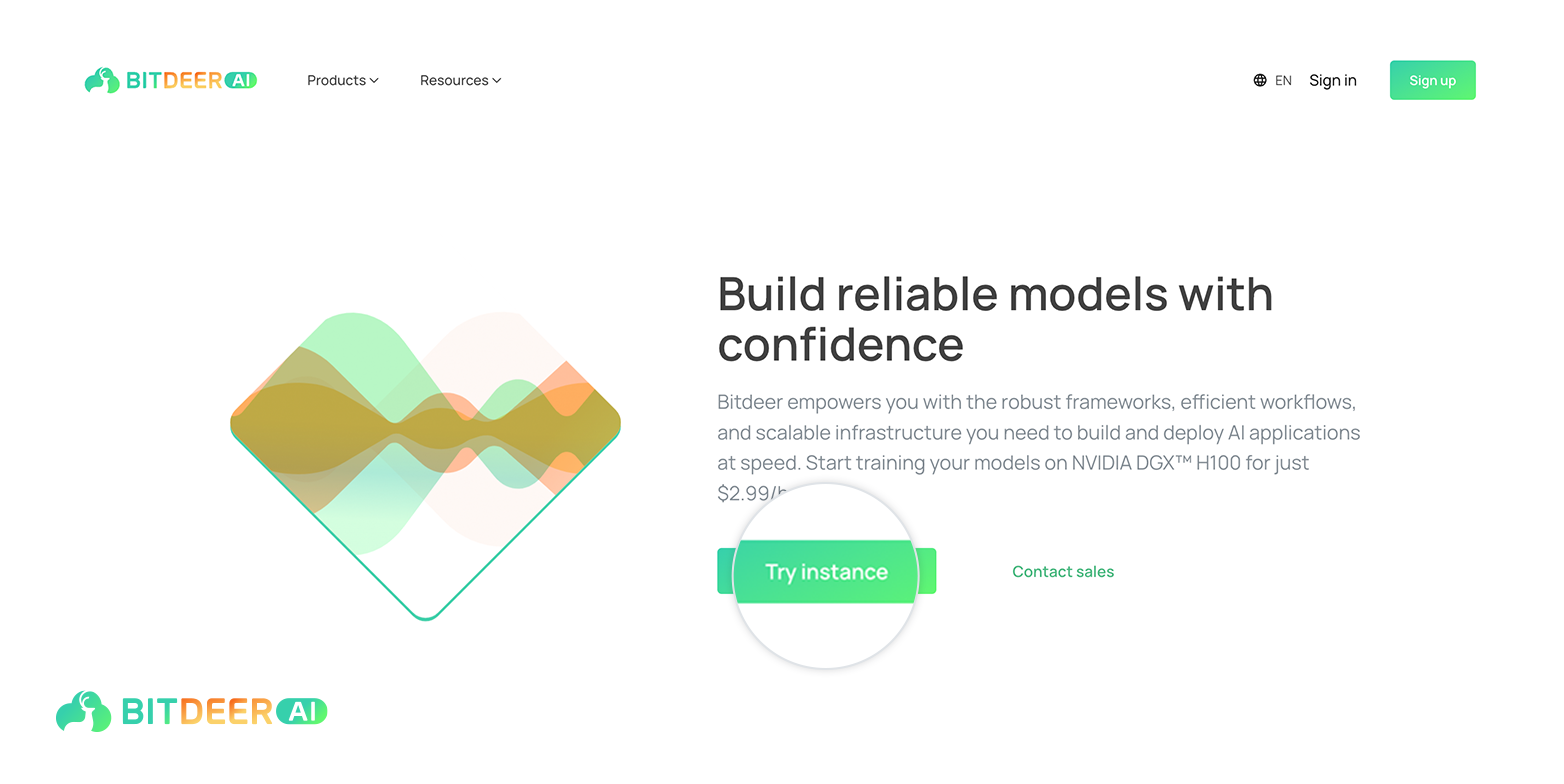
2. Log in/Register: Create an account and view the work interface.
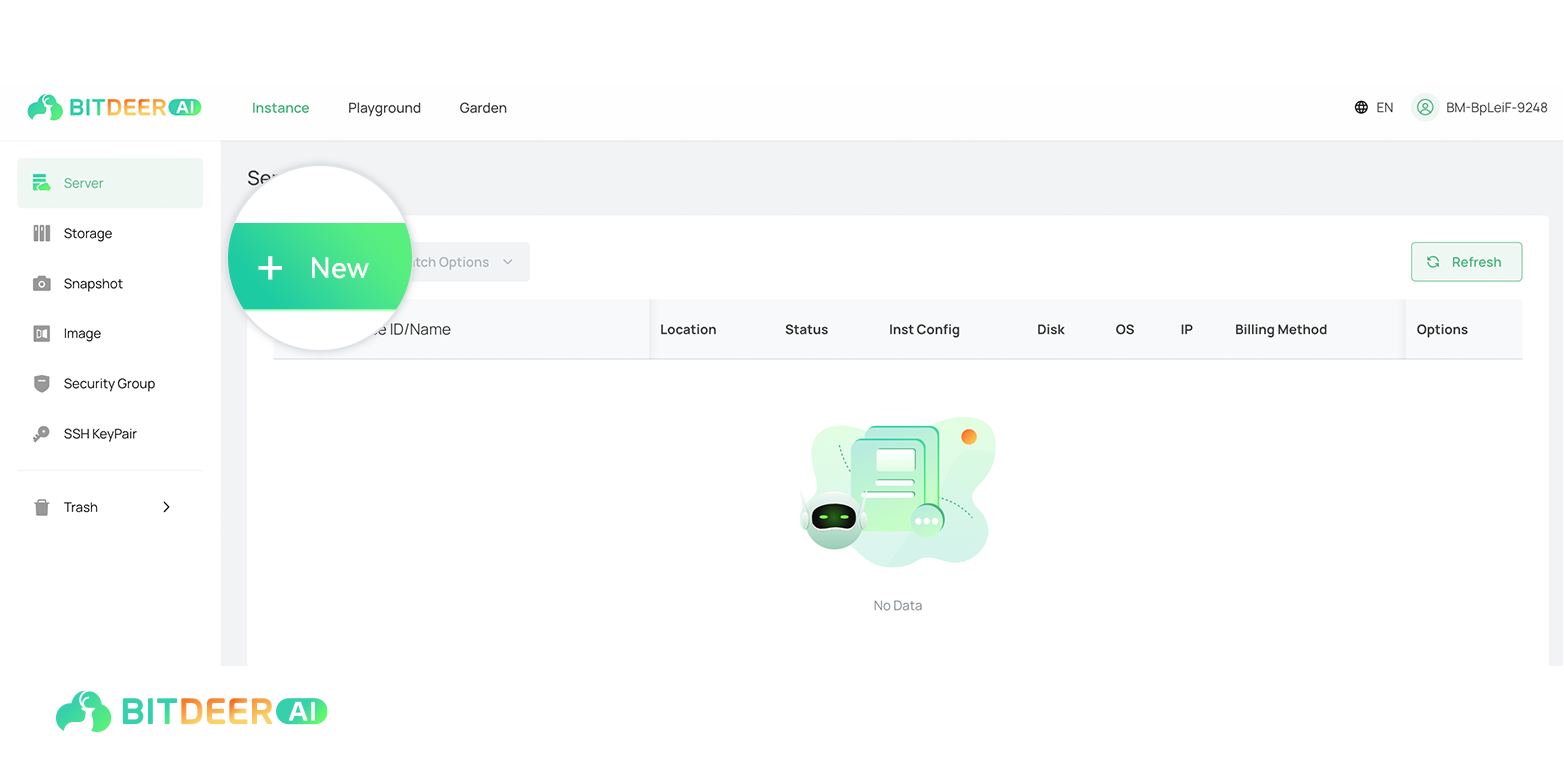
3. Choose a plan: Choose a plan that best meets your needs. Bitdeer AI provides some alternatives based on performance, memory, and price.
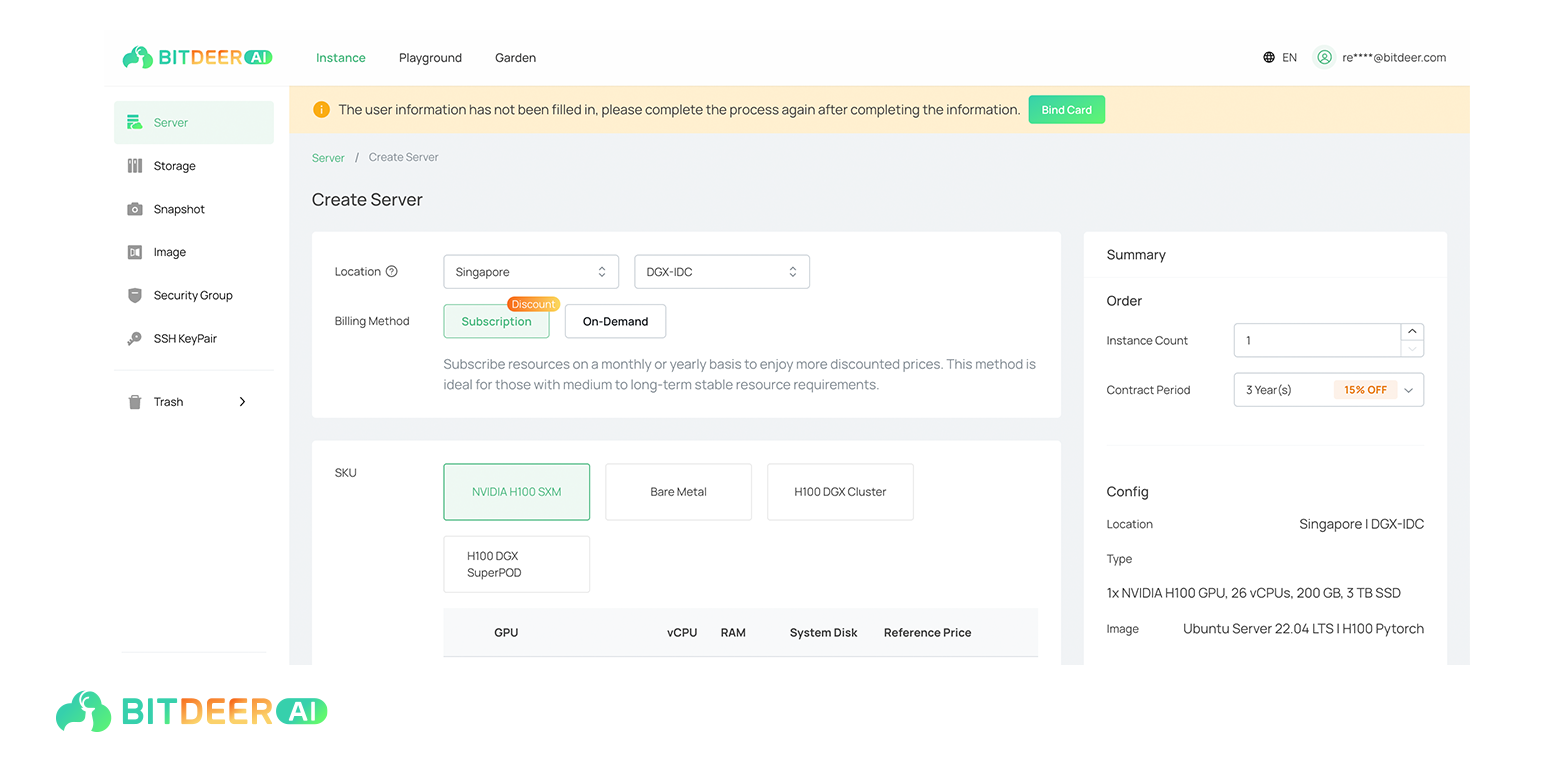
4. Start Computing: You can now use the GPU's processing capacity for your computational needs.
Costs vary depending on the plan and length of renting, but Bitdeer ensures fair pricing and value for money.
Learn More About GPUs at Bitdeer AI
Bitdeer AI is not just a service provider but also a knowledge hub for GPUs. Whether you are a beginner or an expert, Bitdeer AI provides helpful tools and articles on a variety of GPU-related issues. Bitdeer AI is a great resource for anyone wishing to learn more about GPU technology, from basic introductions to sophisticated technical debates. More suggestions for you: