Interactive Execution
Overview
Interactive execution allows users to directly access a running container through a terminal interface. This feature is useful for debugging, testing, or interacting with your application in real-time.
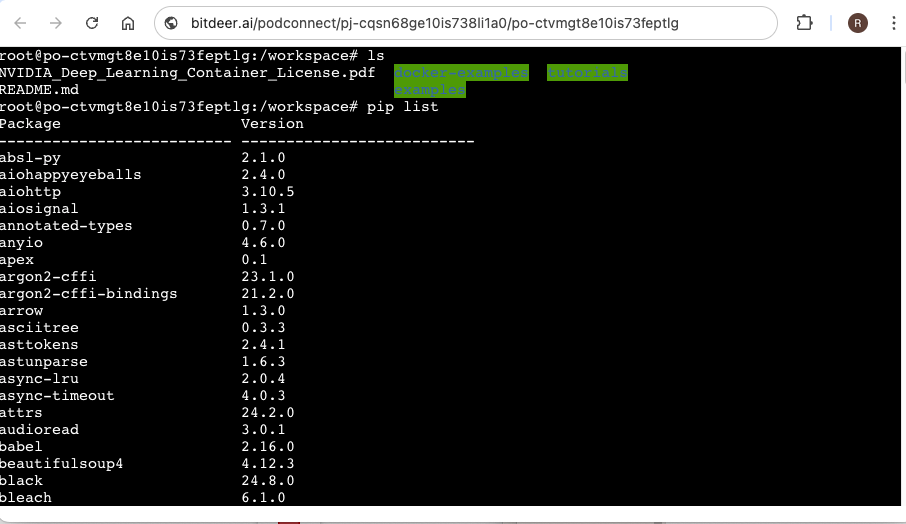
Steps to Connect Interactive Execution
- Log in to AI Studio, and navigate to the Container Dashboard.
- In the dashboard, find the container you want to access from the list of running containers.
- Click on "Connect" to start Interactive Execution.
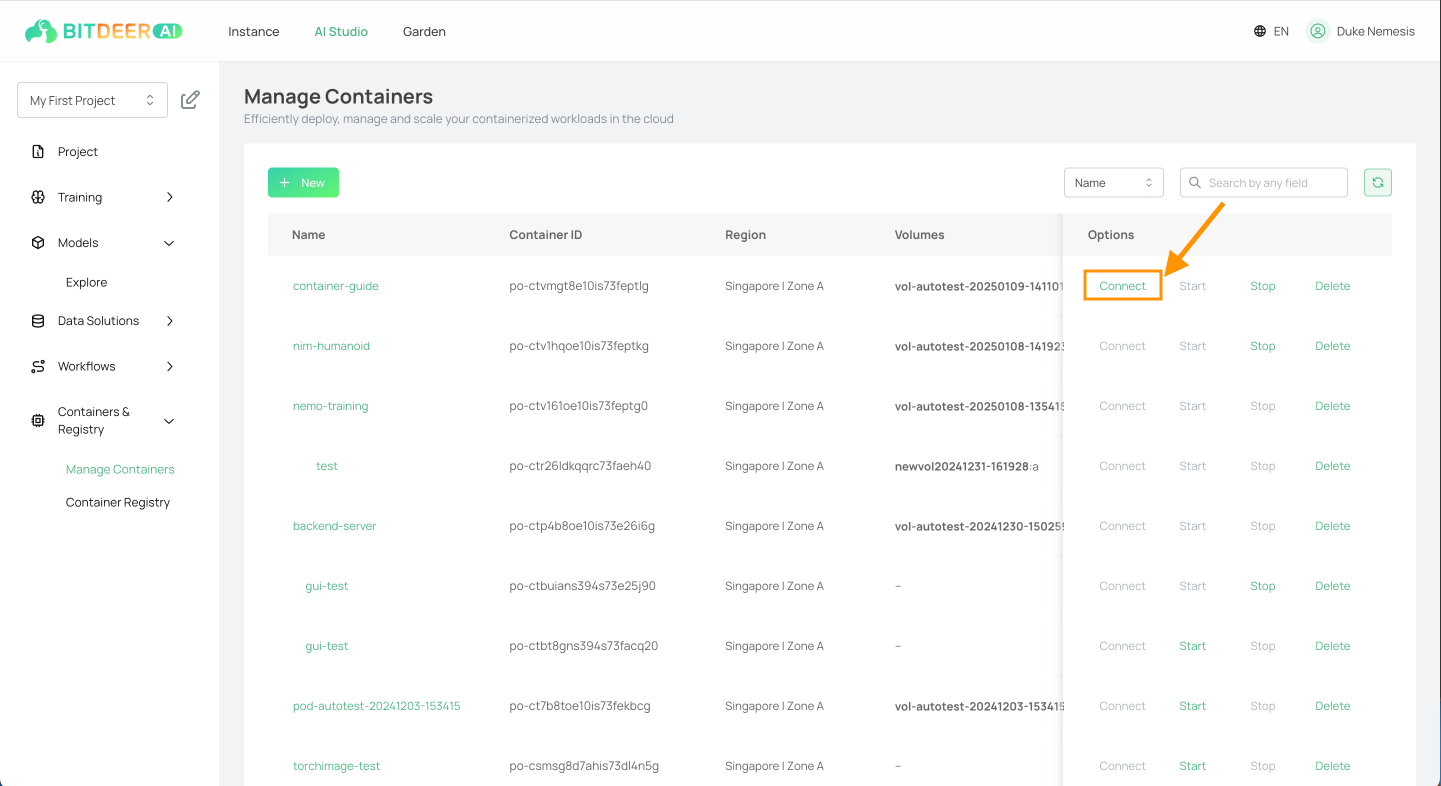
- A terminal window will open in your browser, connected to the container's environment. Use the terminal to run commands or interact with the application as needed.