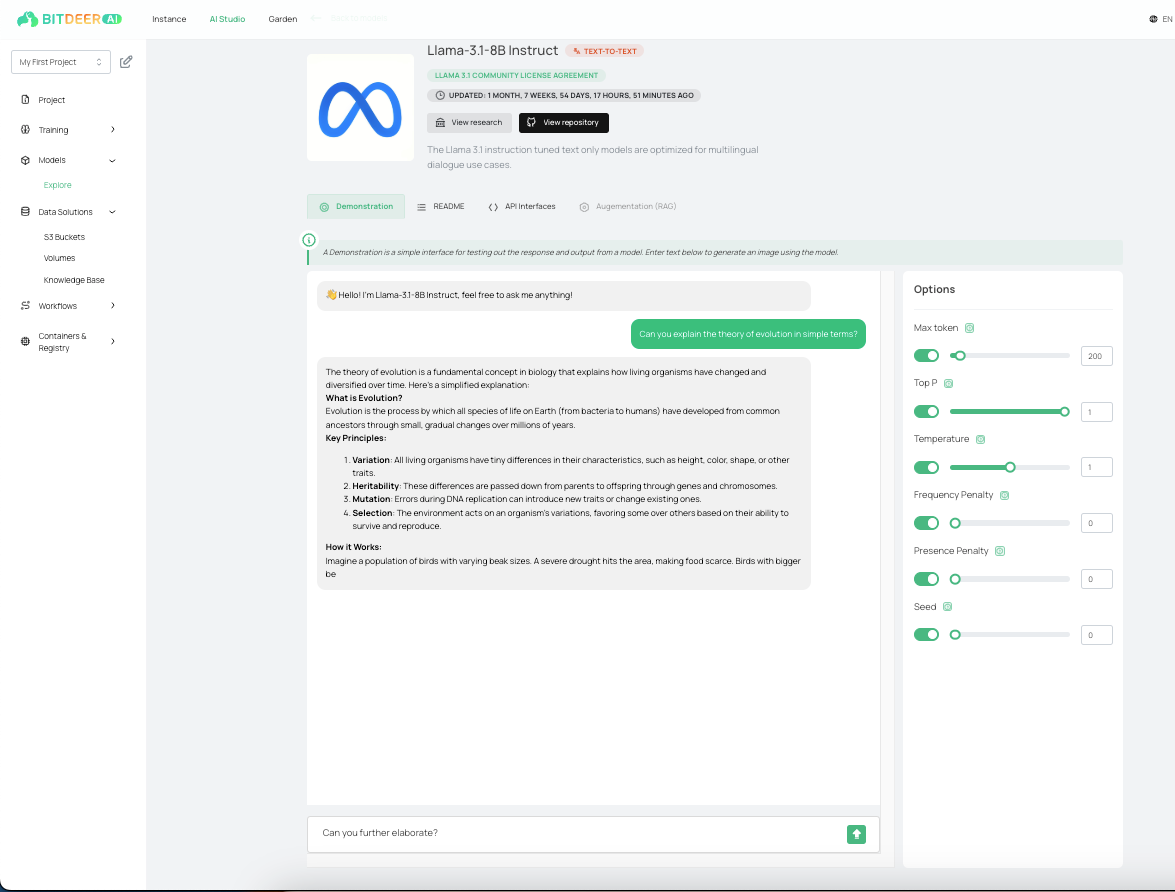Demo
Operations
- Log in to use AI Studio Console.
- In the left navigation tree, expand "Models" and select "Explore".
- Select a model from the list of models that can fulfill different tasks
Usage
- In the model details page, you can directly interact with the model in "Demo" with text prompts (Text-to-Text, Text-to-Image), or upload a media for visual models to process.