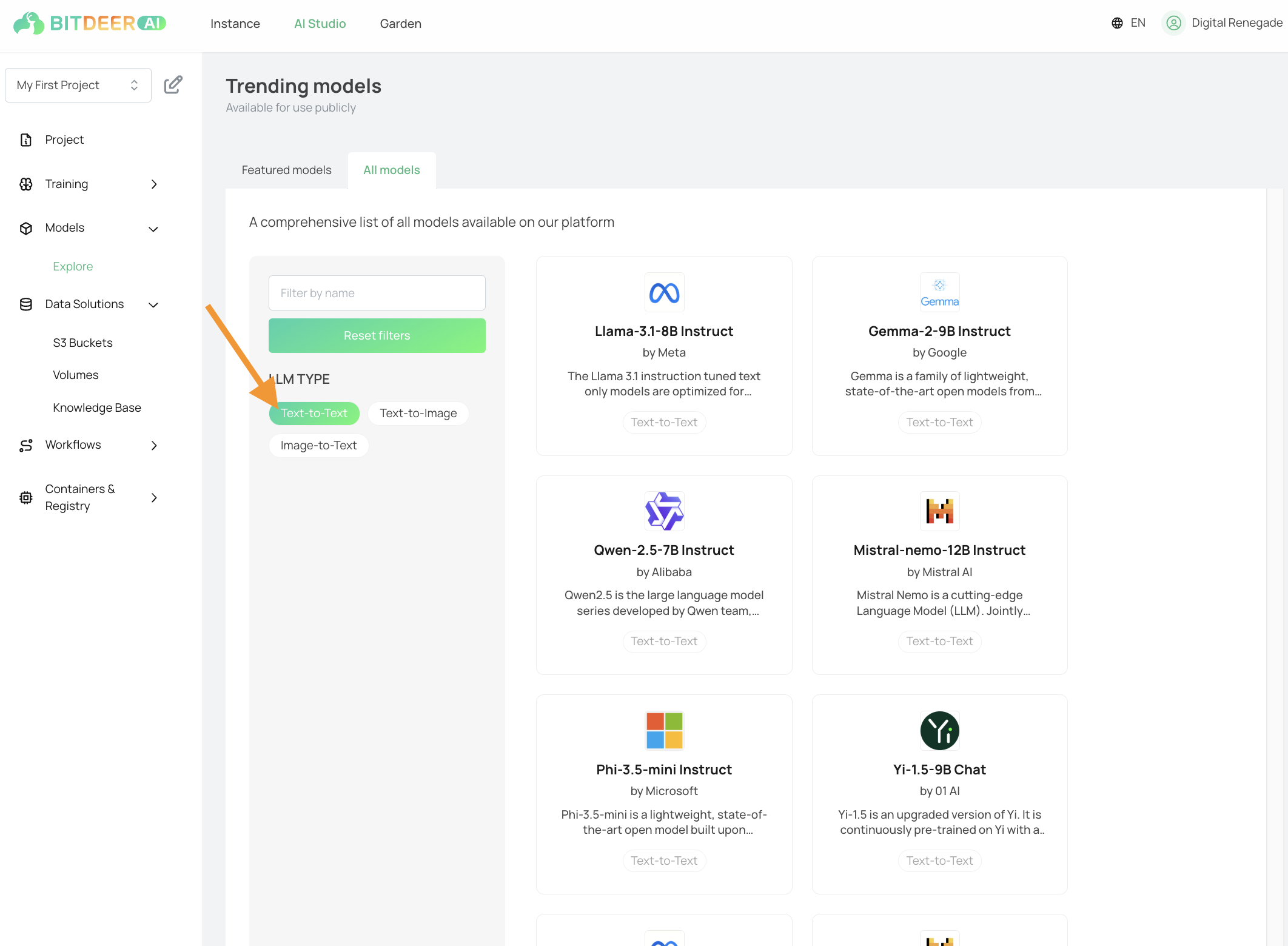Models Explore
Overview
With AI Studio’s Model Explore feature, you gain access to a versatile environment designed to streamline AI inferencing workflows. Our platform supports a wide range of advanced models, each optimized for specific tasks. For example, choose Llama3 for text-to-text transformations or StableDiffusion3.5 for text-to-image generation. These models can be quickly evaluated through two main interfaces:
- Interactive Web Interface: Run direct demos in your browser, experiment with model parameters, and visually inspect outputs to gain immediate insights into each model’s capabilities.
- Seamless API Integration: Incorporate our models directly into your applications or services, enabling scalable and customizable AI-driven features without leaving your development environment.
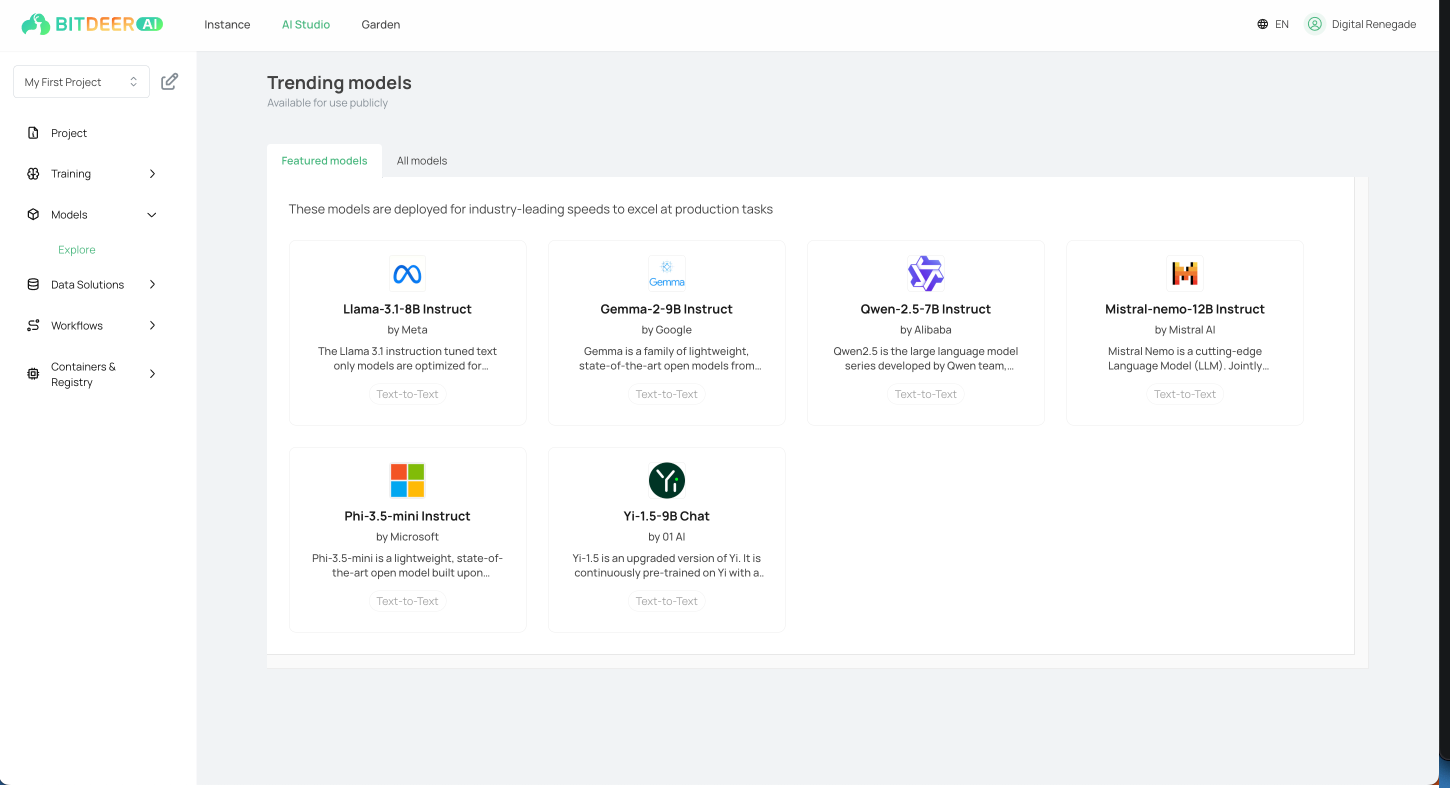
Operations
- Log in to use AI Studio Console.
- In the left navigation tree, expand "Models" and select "Explore".
- Select a model, either from "Featured models" or the full list of models
- You can filter model category by applying "Type" filter to narrow down on models that fulfil your specific task