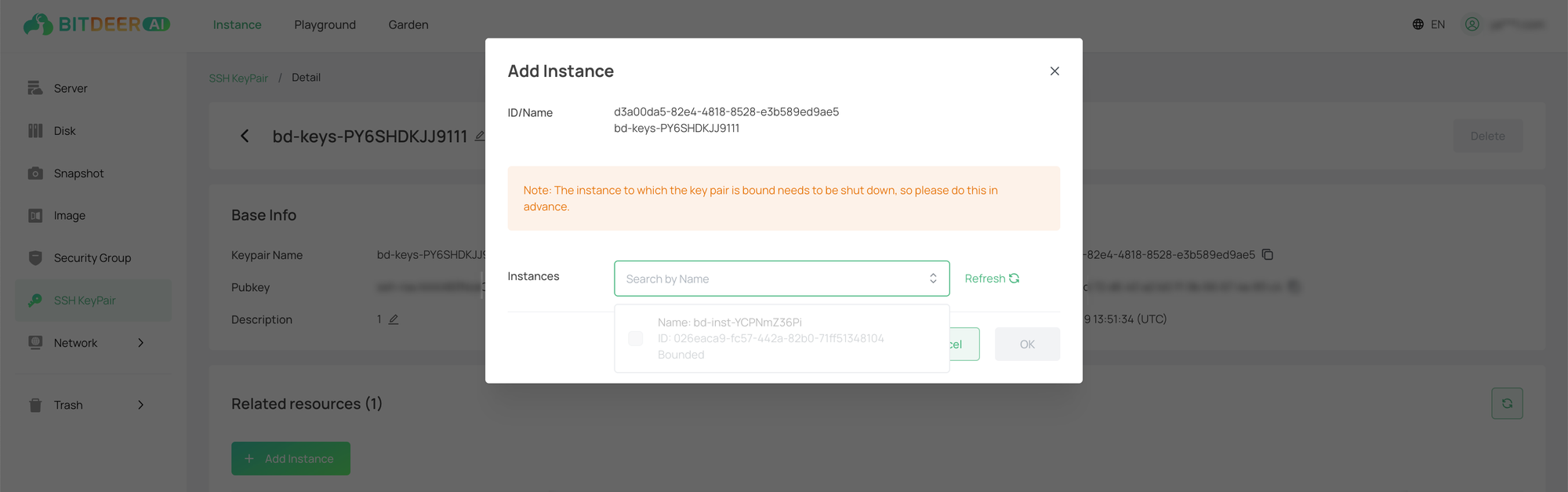Bind Instance
Last updated: 2024-10-31 01:06:22
Scenarios
On the key pair console page, key pairs can be added and bound to one or more cloud server resources.
Prerequisites
- Only instances in the "Ready" state support the operations of binding or unbinding key pairs.
- If the instance is not in the Ready state, please refer to "Shutting Down Instance" to perform the shutdown operation.
- If there is no key pair yet, please refer to "Create KeyPair" to create a new key pair.
Directions
- Log in to the cloud server console.
- In the left navigation tree, select "SSH KeyPair" to jump to the key pair list page.
- On the list page, for the row where the key pair to be operated on is located, you can jump to the details page in the following two ways:
- Click the "Keypair ID" in the list;
- Click the "Servers" in the operations.
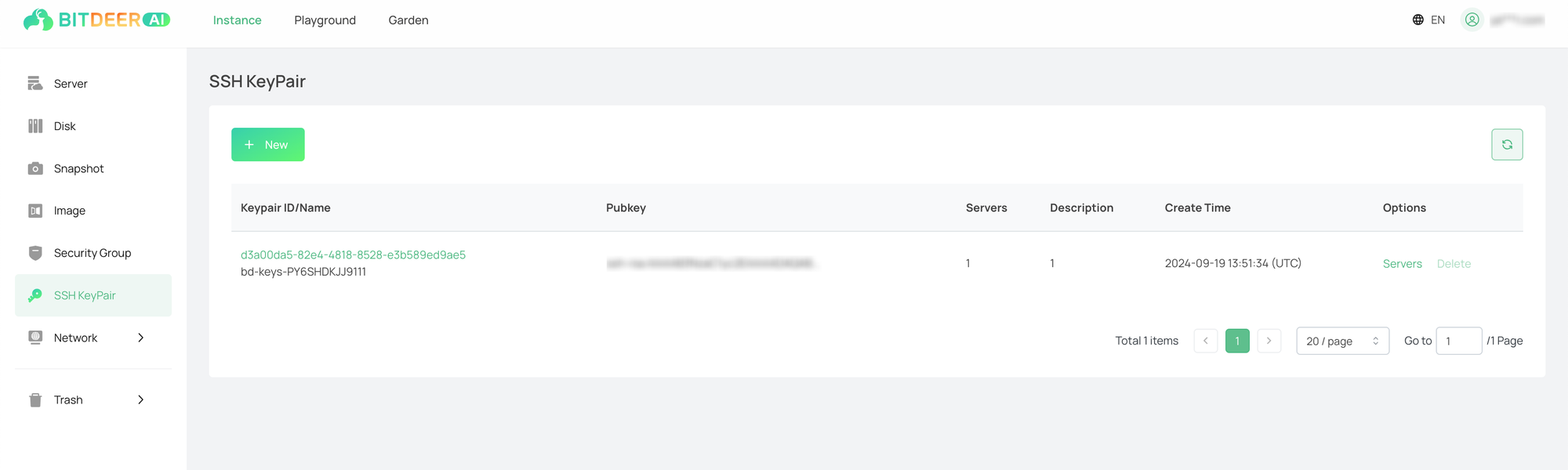
- On the key pair details page, locate the position of the associated resources. Select "Add Instance".
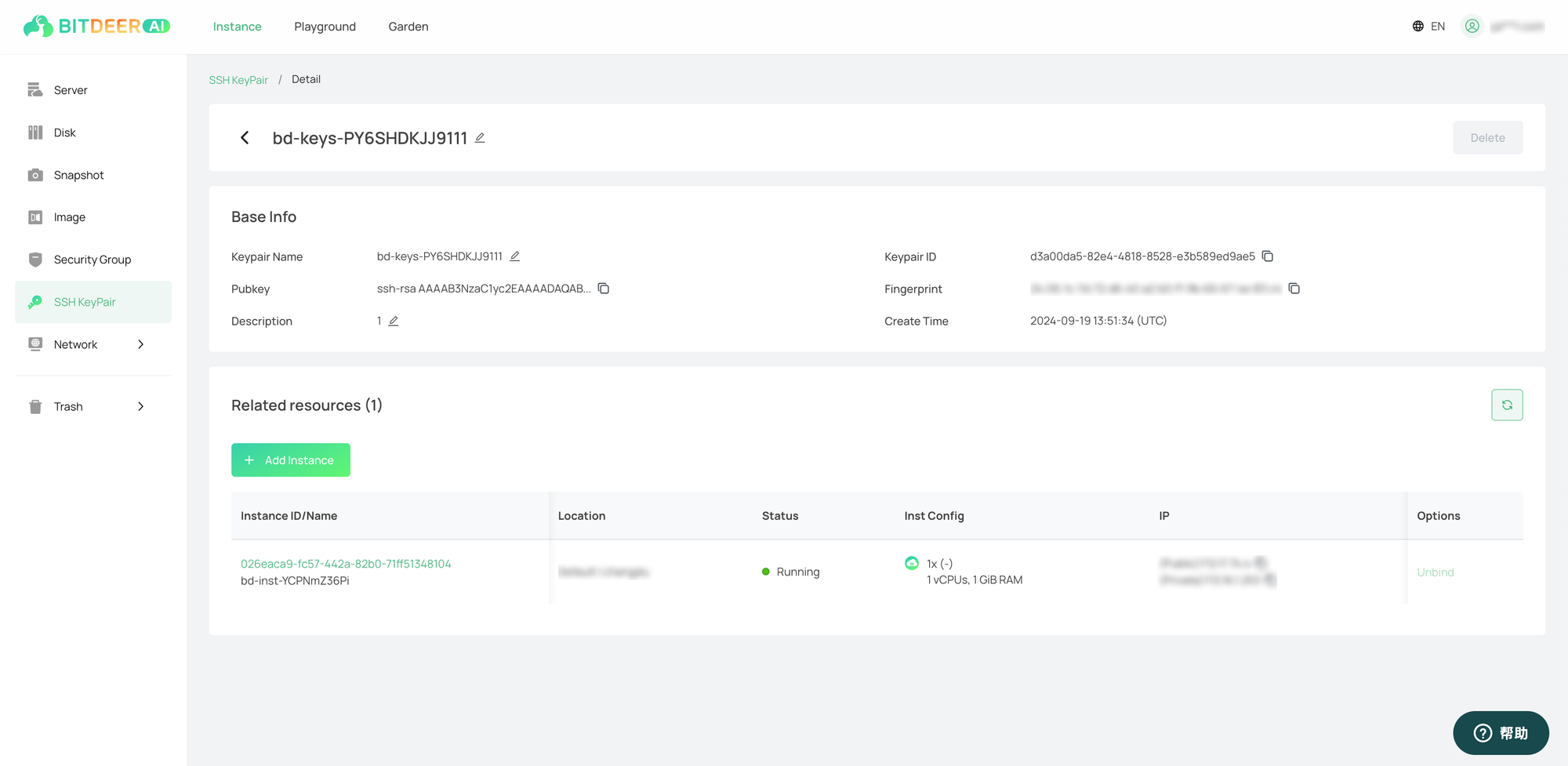
- In the pop - up window, select the instance that needs to be associated, and then click "OK".