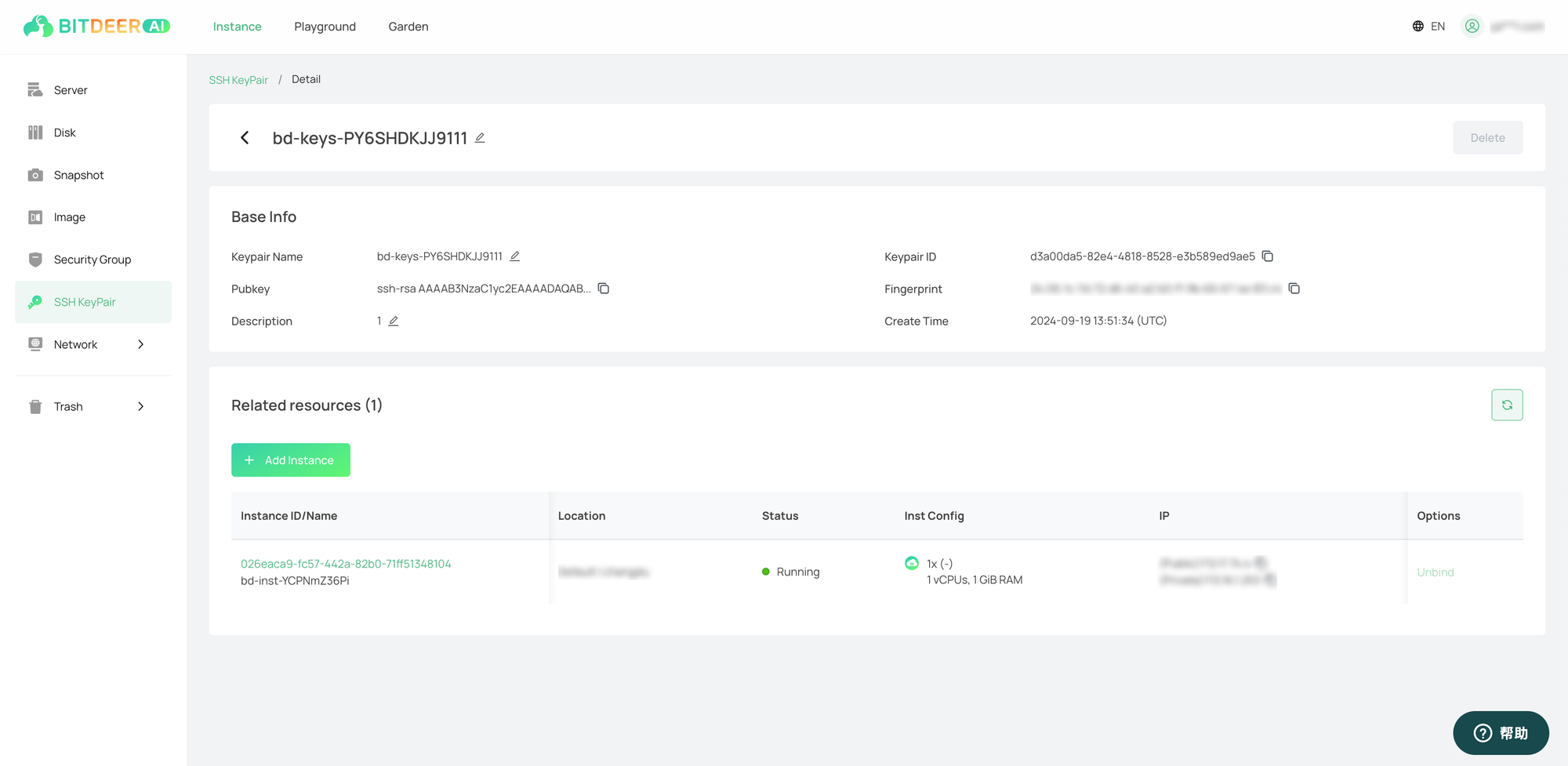View KeyPair Details
Last updated: 2024-09-12 00:05:04
Scenarios
View the information of a certain key pair on the key pair console page.
- List View: Displays partial information, such as name, number of associated resources, etc.;
- Detail View: Displays complete information, such as fingerprint, details of associated Resource Names/ID, etc.
List View
- Log in to the cloud server console.
- In the left navigation tree, select "SSH KeyPair" to jump to the key pair list page.
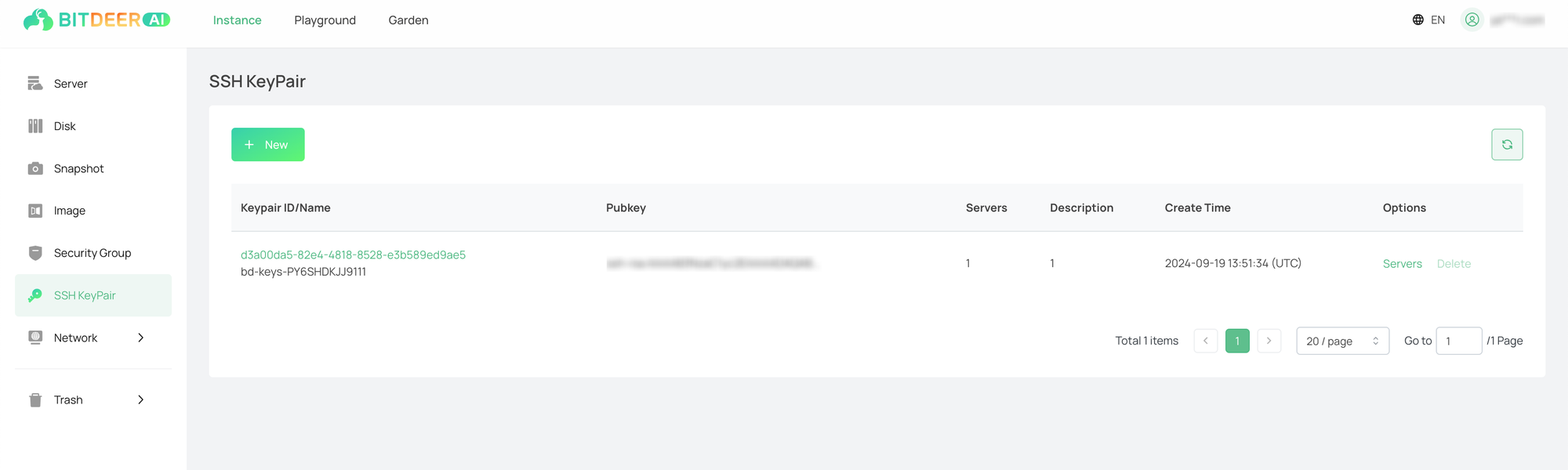
Detail View
- Log in to the cloud server console.
- In the left navigation tree, select "SSH KeyPair" to jump to the key pair list page.
- On the list page, for the row where the key pair to be operated on is located, you can jump to the details page in the following two ways:
- Click the "Keypair ID" in the list;
- Click the "Servers" in the operations.
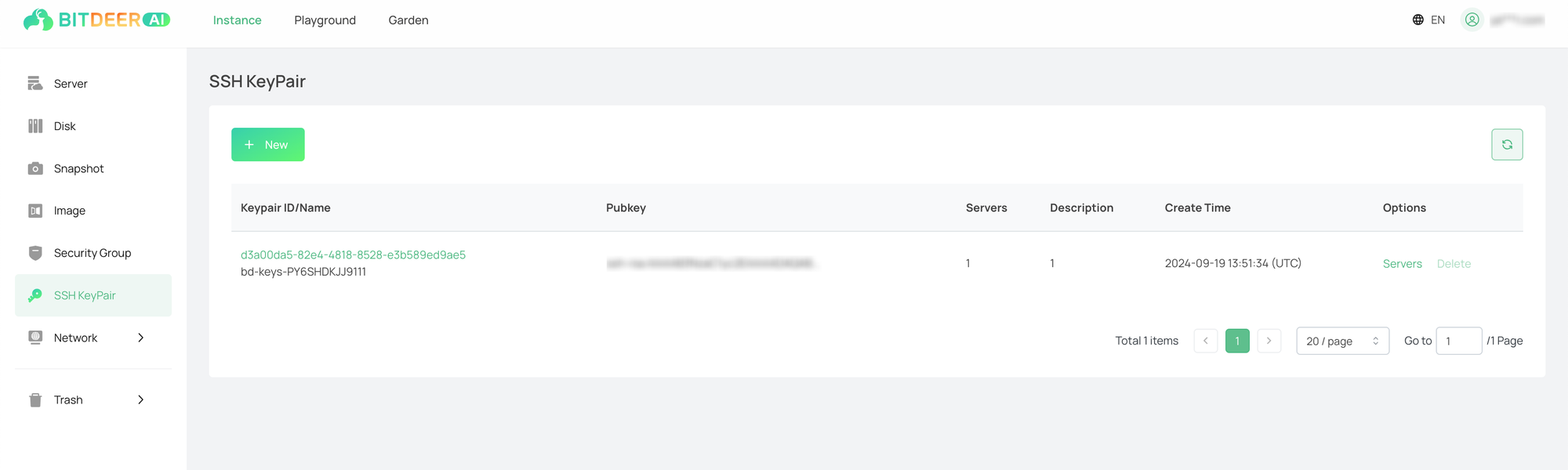
- Jump to the key pair details page.