Elastic Notebook
Elastic Notebooks allow you to dynamically configure machine specifications during runtime, enabling you to select desired hardware (e.g., GPUs like H100, H200) only when needed. This approach optimizes resource utilization and provides flexibility for different workloads.
Benefits of Elastic Notebooks
- On-Demand Resource Allocation: Only provision resources when needed, reducing costs.
- Flexibility: Switch between different hardware configurations (e.g., minimum CPU while writing code, H100 for training) without restarting the notebook.
- Scalability: Dynamically scale up or down based on workload requirements.
How to Use Elastic Notebooks
Step 1: Launch an Elastic Notebook
- Create a Notebook Server:
- Follow the standard steps to create a notebook server (refer to the main creation guide).
- When configuring the notebook, do not check the "Reserve GPU Now" option.
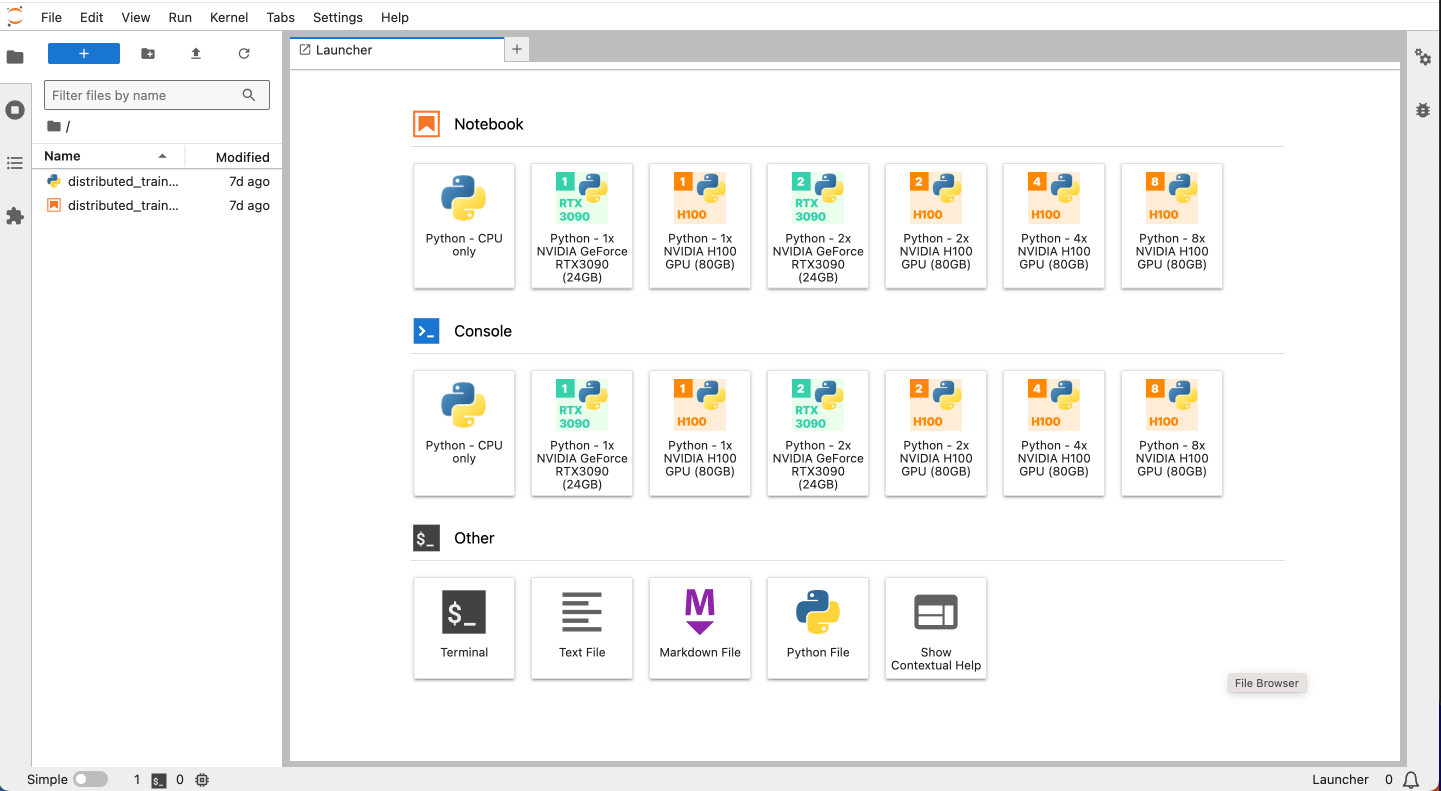
Step 2: Configure Resources at Runtime
- Access the Notebook Interface:
- Once your notebook server is ready, click Connect to access the Jupyter Notebook interface.
- Select Hardware Specifications:
- When you run a notebook cell, a prompt or interface will allow you to select your desired machine specifications.
- Example options include:
- GPU Type: H100, H200, or others available on the platform.
- Number of GPUs: Specify how many GPUs you need.
- Example options include:
- When you run a notebook cell, a prompt or interface will allow you to select your desired machine specifications.
- Apply Changes:
- Confirm your selections to allocate the specified resources dynamically.
- The configuration will be applied to the active session within the notebook.
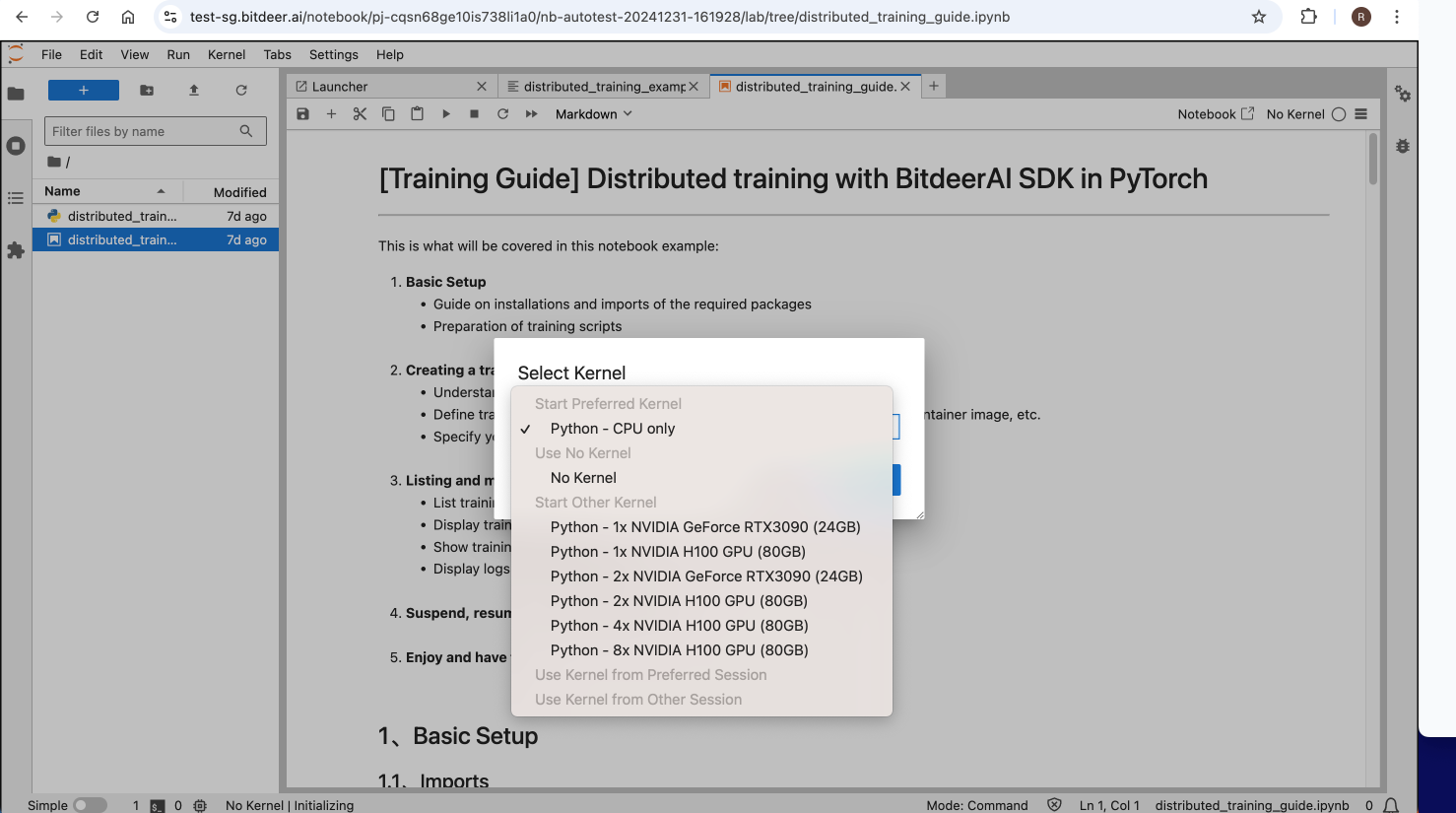
Step 3: Run Your Code
- Execute Notebook Cells:
- Once resources are configured, execute your notebook cells as usual.
- The selected hardware will be provisioned for the duration of your runtime.
- Monitor Resource Usage:
- Use monitoring tools available in the notebook interface to view resource utilization.
Step 4: Release Resources
- Stop Resource Usage:
- When you finish using the allocated resources, stop the kernel or session to release them.
- Reconfigure as Needed:
- You can reconfigure hardware specifications at any time during the notebook session by selecting a new configuration.