Using Jupyter Notebook
This guide explains how to use Jupyter Notebook on Bitdeer AI platform. Follow these steps to use a running notebook instance with our intuitive user interface.
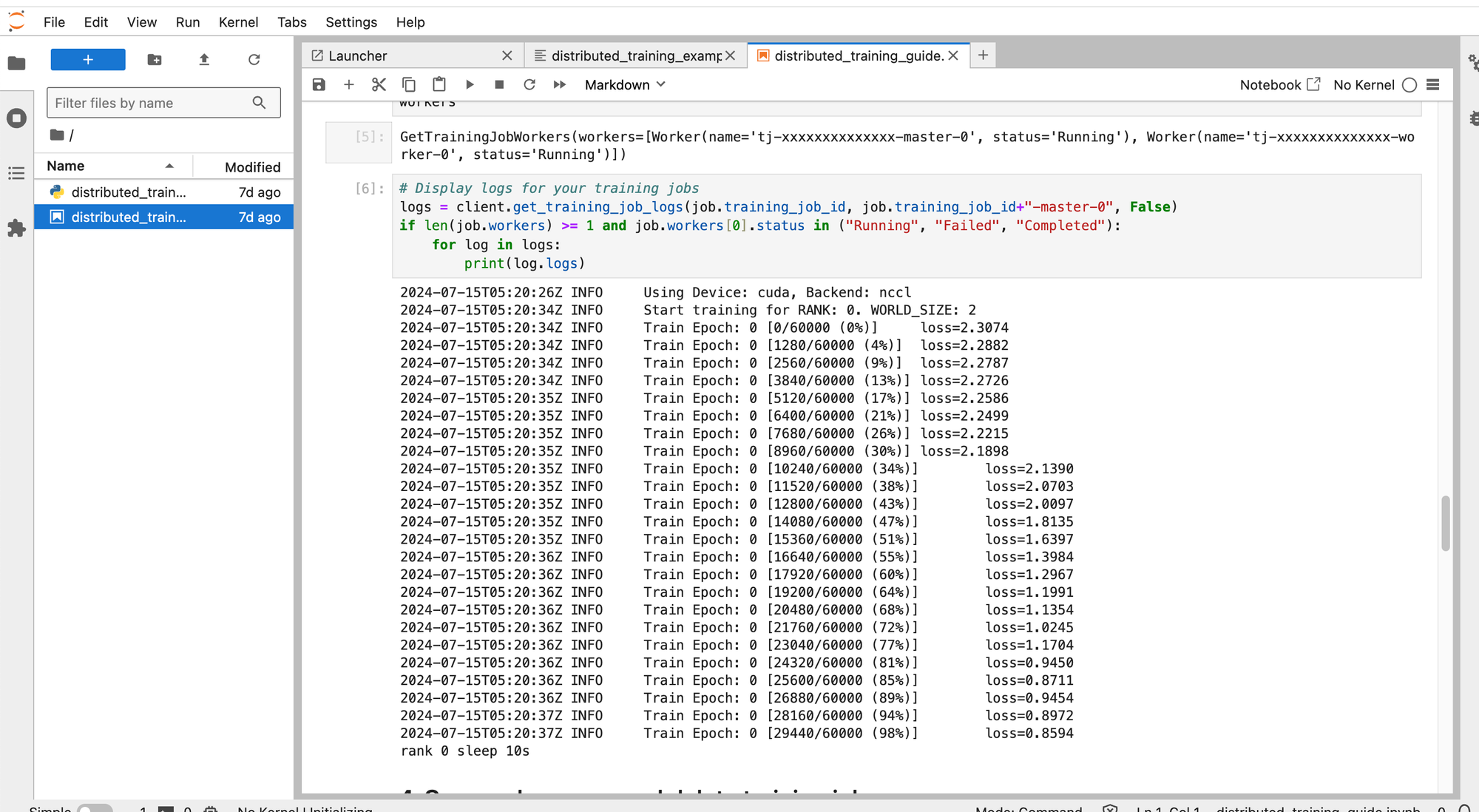
Prerequisites
- Register a Platform Account:
First, create a Bitdeer AI account. - Prepare a running notebook instance:
Ensure that there is a running notebook within your project. Please check the setup guide for creating a notebook.
Operations
- Log in to use AI Studio Console.
- Access Your Jupyter Notebook Environment
- Use the Notebook dashboard to navigate to the Notebook Servers section.
- Start your Jupyter Notebook Server if it’s not already running.
- Open Jupyter Notebook: Click on "Connect" to access your Jupyter Notebook environment from the Notebook dashboard.
- This should open the Jupyter interface in your browser.
- Using Jupyter Notebook: Refer to the official Jupyter documentation to understand and use the Notebook interface effectively:
- Explore Jupyter Features: To explore additional functionalities like running code cells, managing kernels, and exporting notebooks, check:
- Stop the Notebook Server (Optional)
- When you’re done, stop the Notebook Server via the Notebook dashboard to free up resources.