Delete Security Group
Last updated: 2024-09-11 19:03:00
Scenarios
On the security group console page, delete a security group.
Prerequisites
- The operation of deleting a security group can only be performed when the security group is not associated with resources.
- If the security group has already been associated with resources, please first release the corresponding cloud resources or cancel the association.
Directions
- Log in to the cloud server console.
- In the left navigation tree, select "Security Group" to jump to the security group list page.
- On the list page, select the operation column on the right side of the row where the security group to be operated is located, and click "Delete".
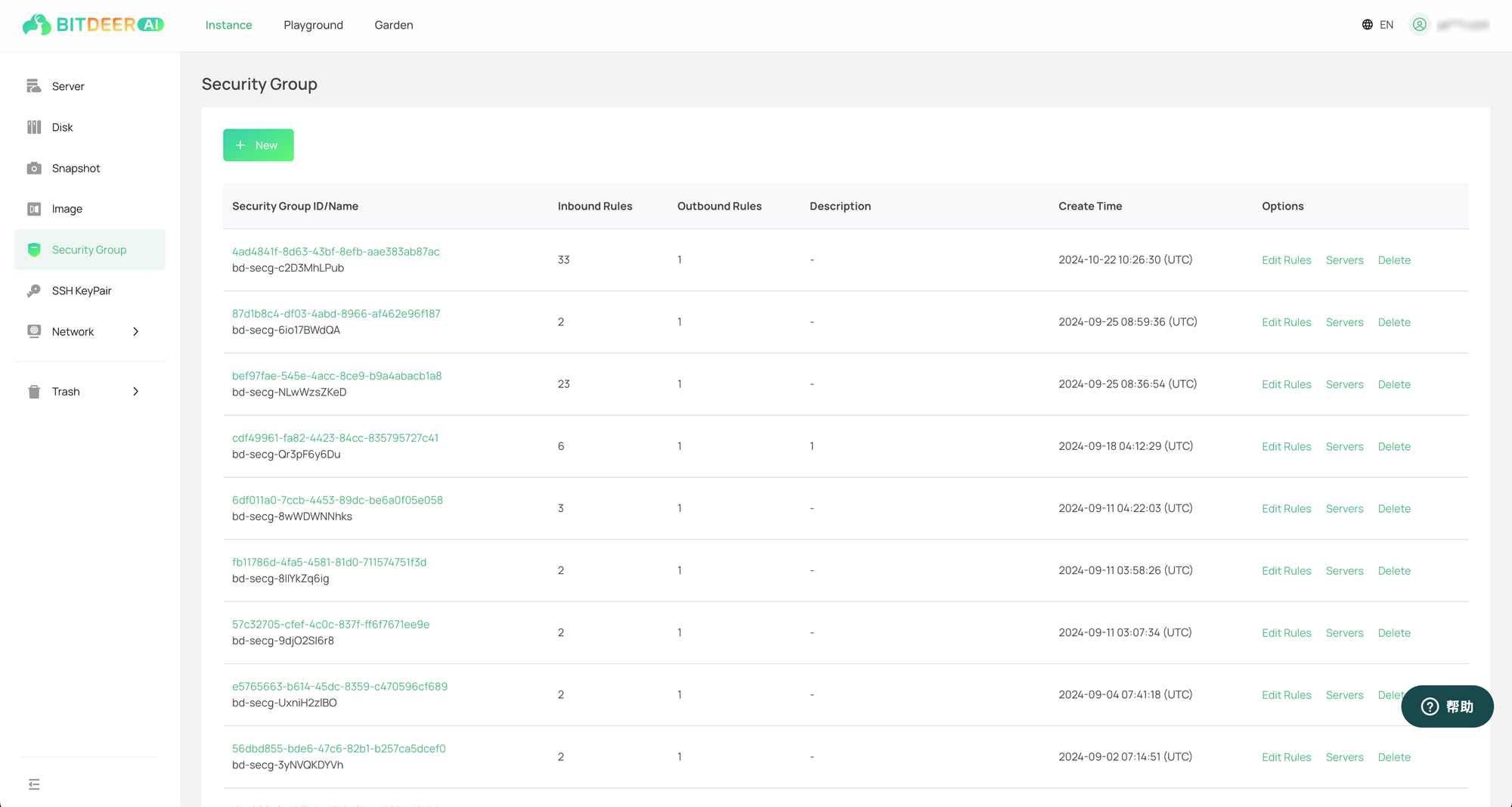
- In the popped - up confirmation box, click "OK" to complete the deletion operation.