Delete Rules
Last updated: 2024-09-10 16:43:59
Scenarios
On the security group console page, delete the rules within one or more security groups.
Directions
- Log in to the cloud server console.
- In the left navigation tree, select "Security Group" to jump to the security group list page.
- On the security group list page, for the row where the security group to be operated on is located, you can jump to the detail page in the following two ways:
- Click the "Security Group ID" in the list;
- Click "Edit Rules" in the operations.
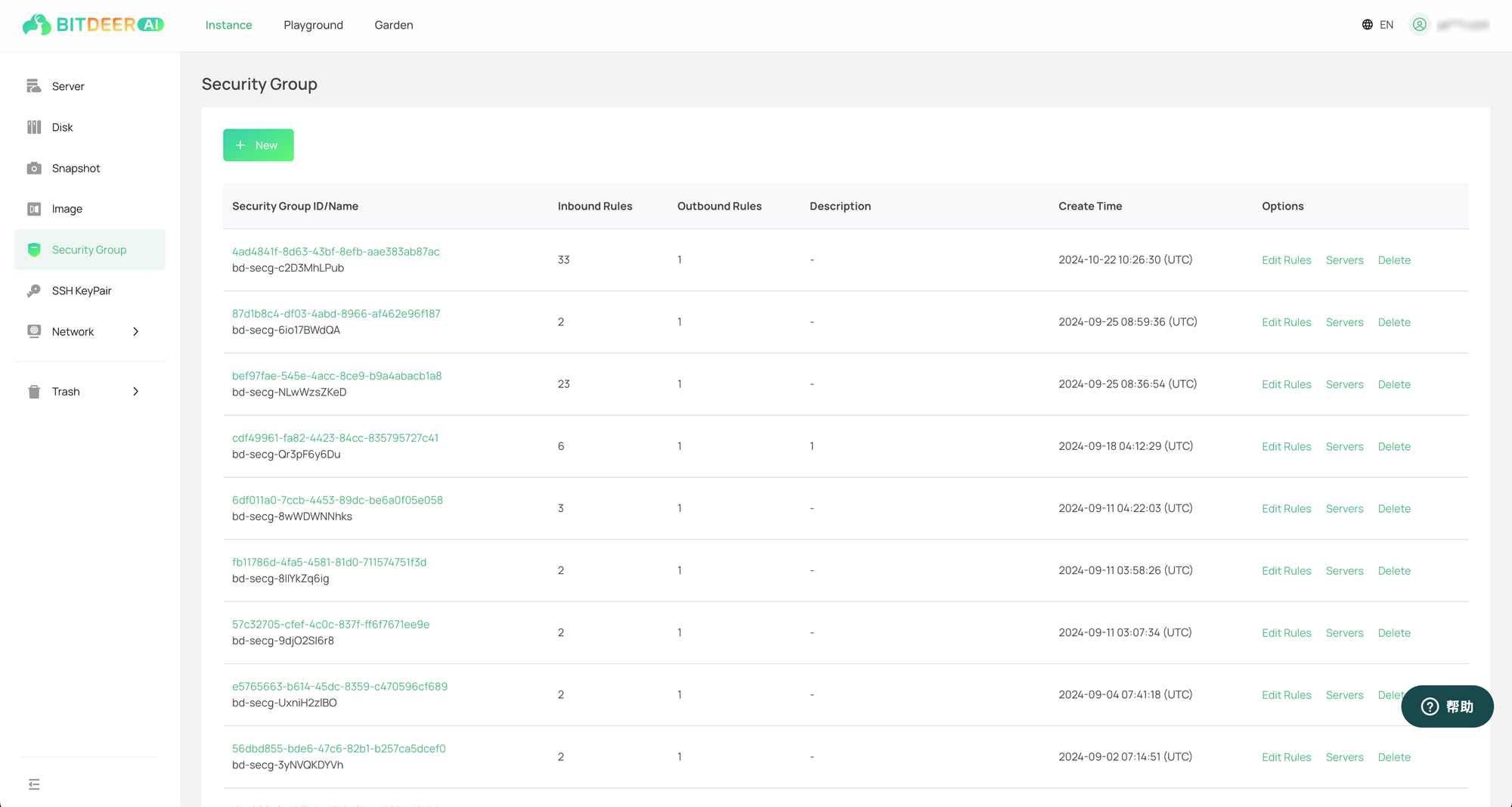
- In the security group details page, locate the position of the access rules. According to the direction of your own needs, click the "Inbound" or "Outbound" tab.
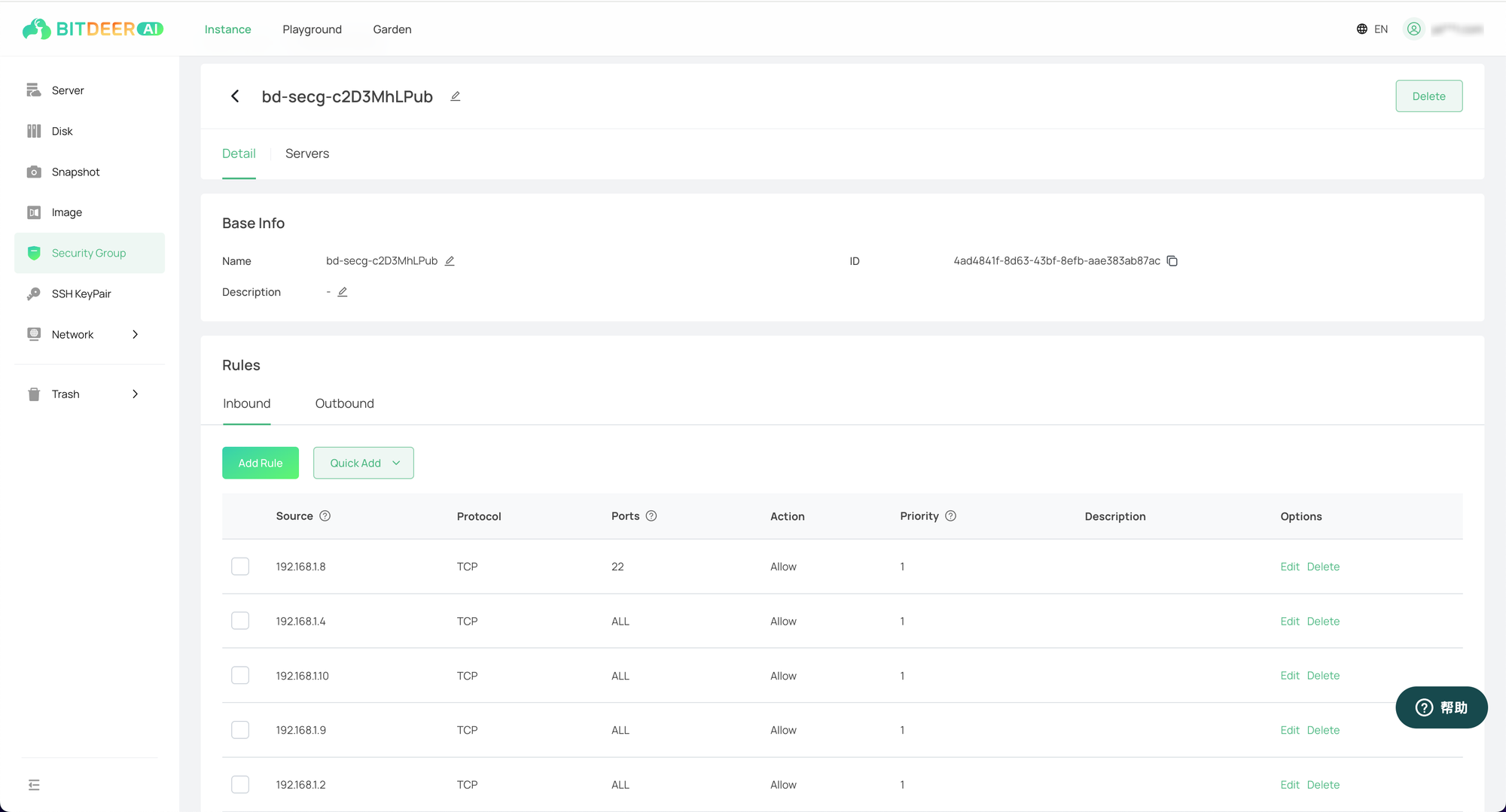
- For the rules that need to be deleted, perform a single-deletion or a batch - deletion operation. Click the "Delete" button.
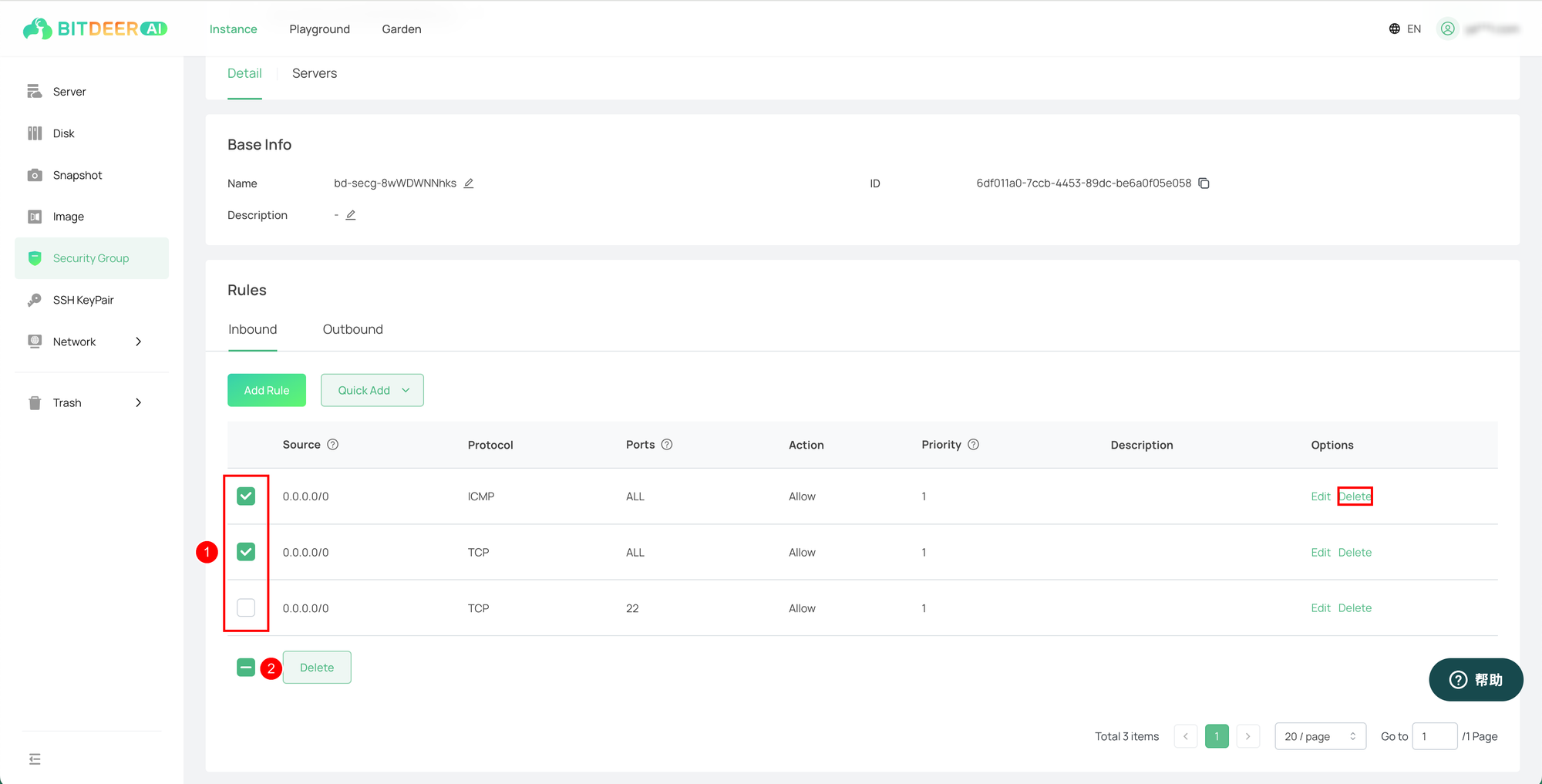
- In the pop-up confirmation box, click "OK" to complete the deletion operation.