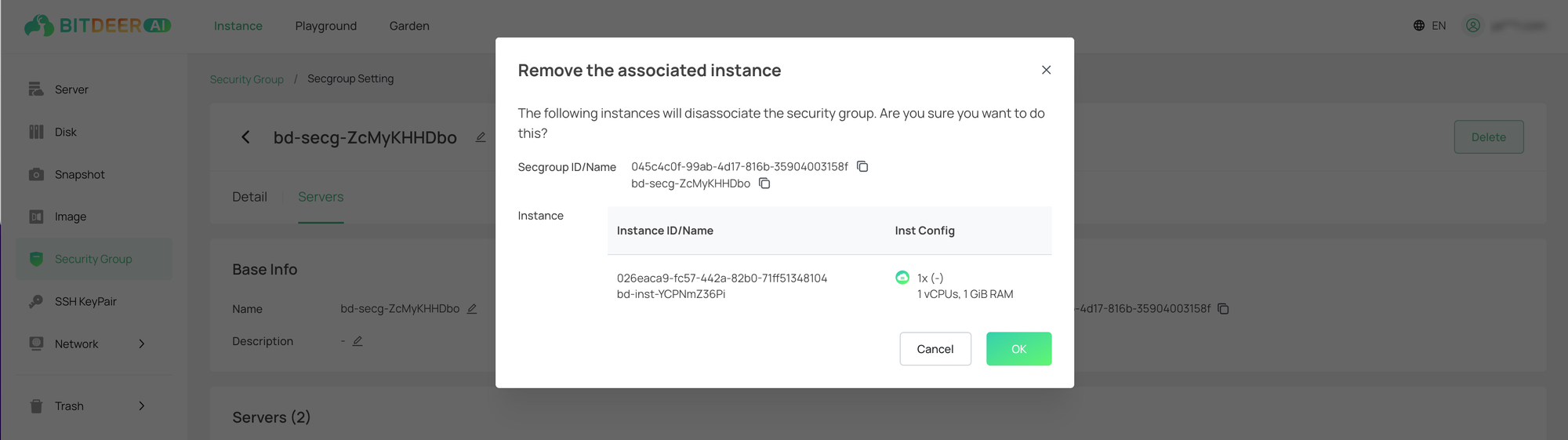Remove Instance
Last updated: 2024-09-10 16:43:59
Scenarios
On the security group console page, you can perform the operation of removing the association for the already associated cloud server resources.
Directions
- Log in to the cloud server console.
- In the left navigation tree, select "Security Group" to jump to the security group list page.
- On the security group list page, for the row where the security group to be operated on is located, you can jump to the detail page in the following two ways:
- Click the "Security Group ID" in the list;
- Click "Edit Rules" in the operations.
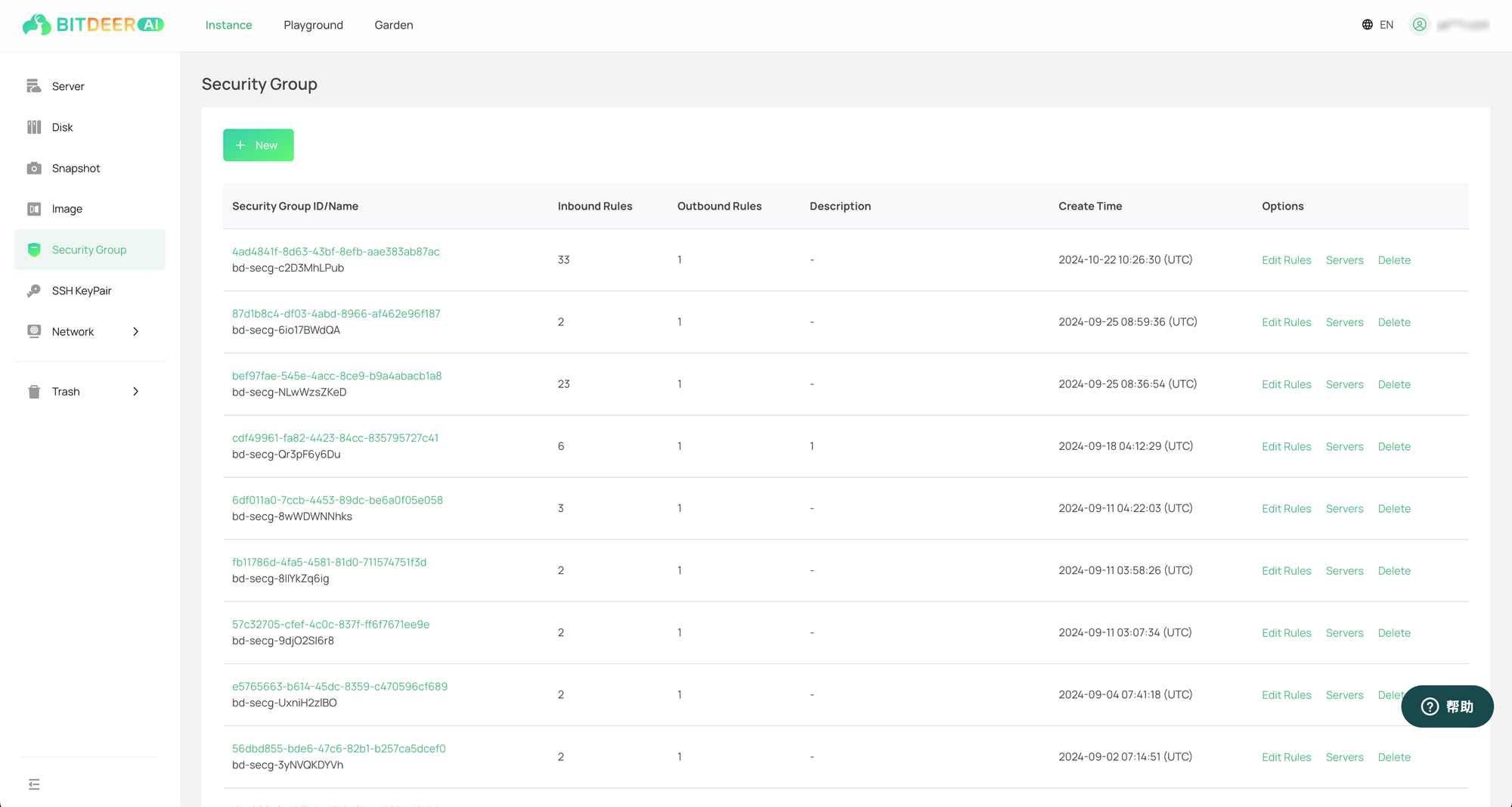
- On the security group details page, switch to "Servers". In the list of already associated instances, select the instance resources to be removed, and click "Remove".
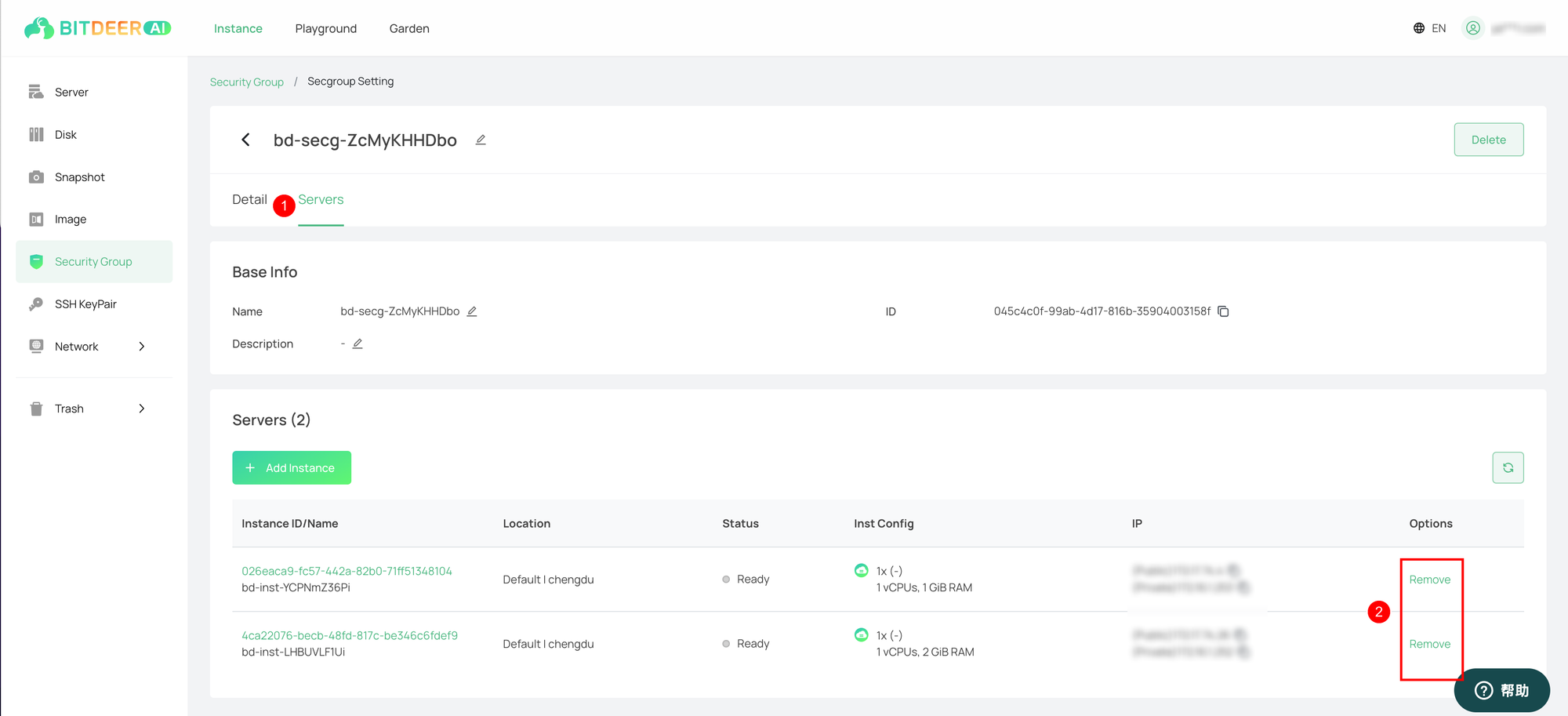
- In the pop - up window, after confirming that the operation object is correct, click "OK".