Create Snapshot
Last updated: 2024-10-17 11:05:53
Scenarios
Create a snapshot on the disk console page.
Prerequisites
- The cloud server has been created.
- The cloud disk has been created and attached on the cloud server.
Directions
- Log in to the cloud server console.
- In the left navigation tree, select "Disk" to jump to the disk list page.
- On the list page, select the operation column on the right side of the row where the disk to be operated on is located, and click "Create Snapshot".
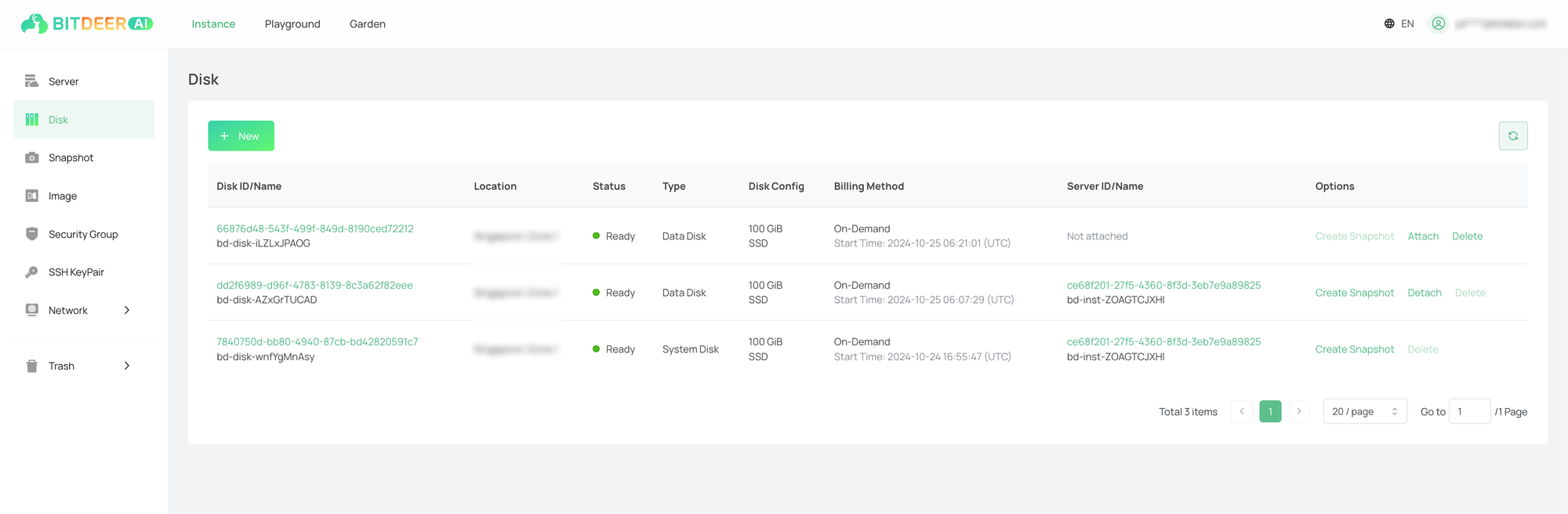
- In the popped - up window, confirm the disk that needs to be snapshotted, then enter the snapshot name, and finally click "OK".
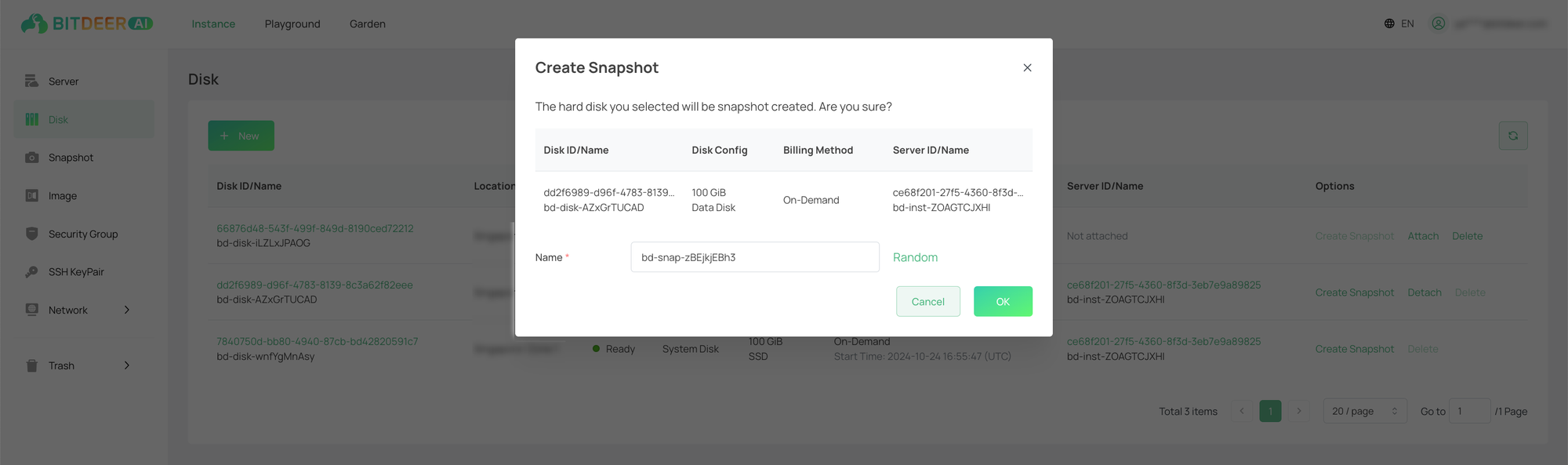
Relevant Documents
- Create snapshot in the instance console. For more details, see Create Snapshot.