Rollback from Snapshot
Last updated: 2024-10-17 13:24:35
Scenarios
In the snapshot console, roll back the data to the disk through the snapshot.
Prerequisites
- The source clouddisk has been attached to the cloud server.
- Only instances in the "Shut down" state support snapshot - based data rollback.
- If the instance is not in the shut down state, refer to "Shutdown Instance" for operation.
Directions
- Log in to the cloud server console.
- In the left navigation tree, select "Snapshot" to jump to the snapshot list page.
- On the list page, select the operation column on the right side of the row where the snapshot to be operated on is located, and click "Rollback".
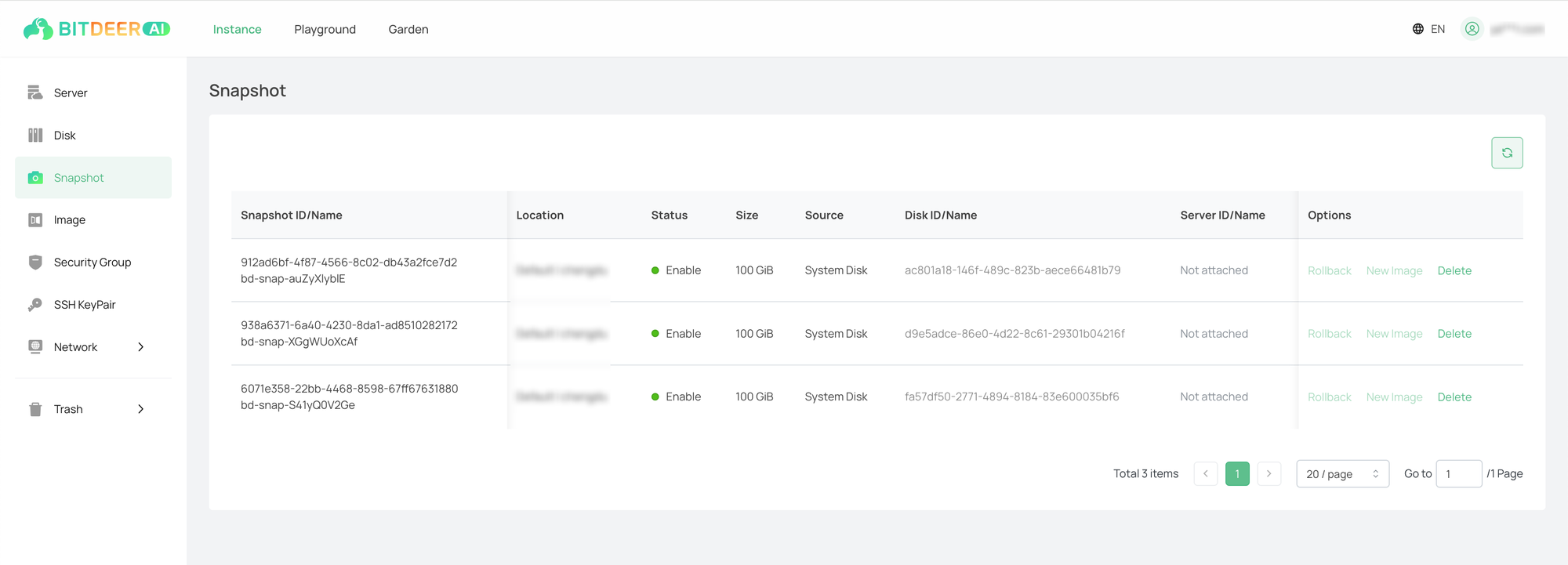
- In the popped - up confirmation box, click "OK" to start the hard disk rollback operation.
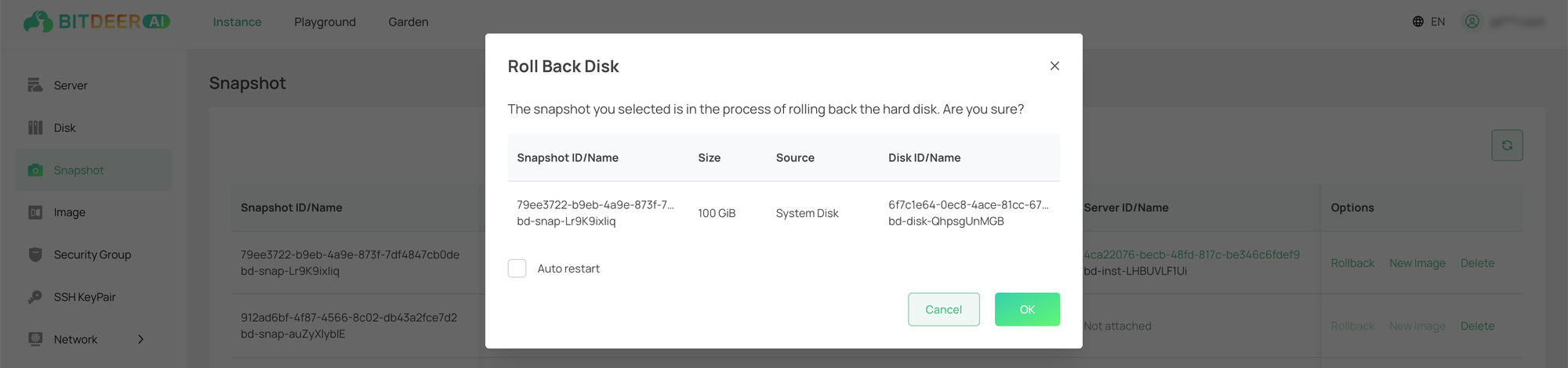
💡
Note: The data of the source cloud disk will be rolled back to the data at the moment when the snapshot was created, and the data after this moment will be cleared. Please operate with caution!
Relevant Documents
- Roll back data in the instance console. For more details, see Roll Back from Snapshot.