Deleting Volume
Steps to Delete a Volume
- Log in to AI Studio
- In the left navigation tree, expand Data Solutions and select Volumes.
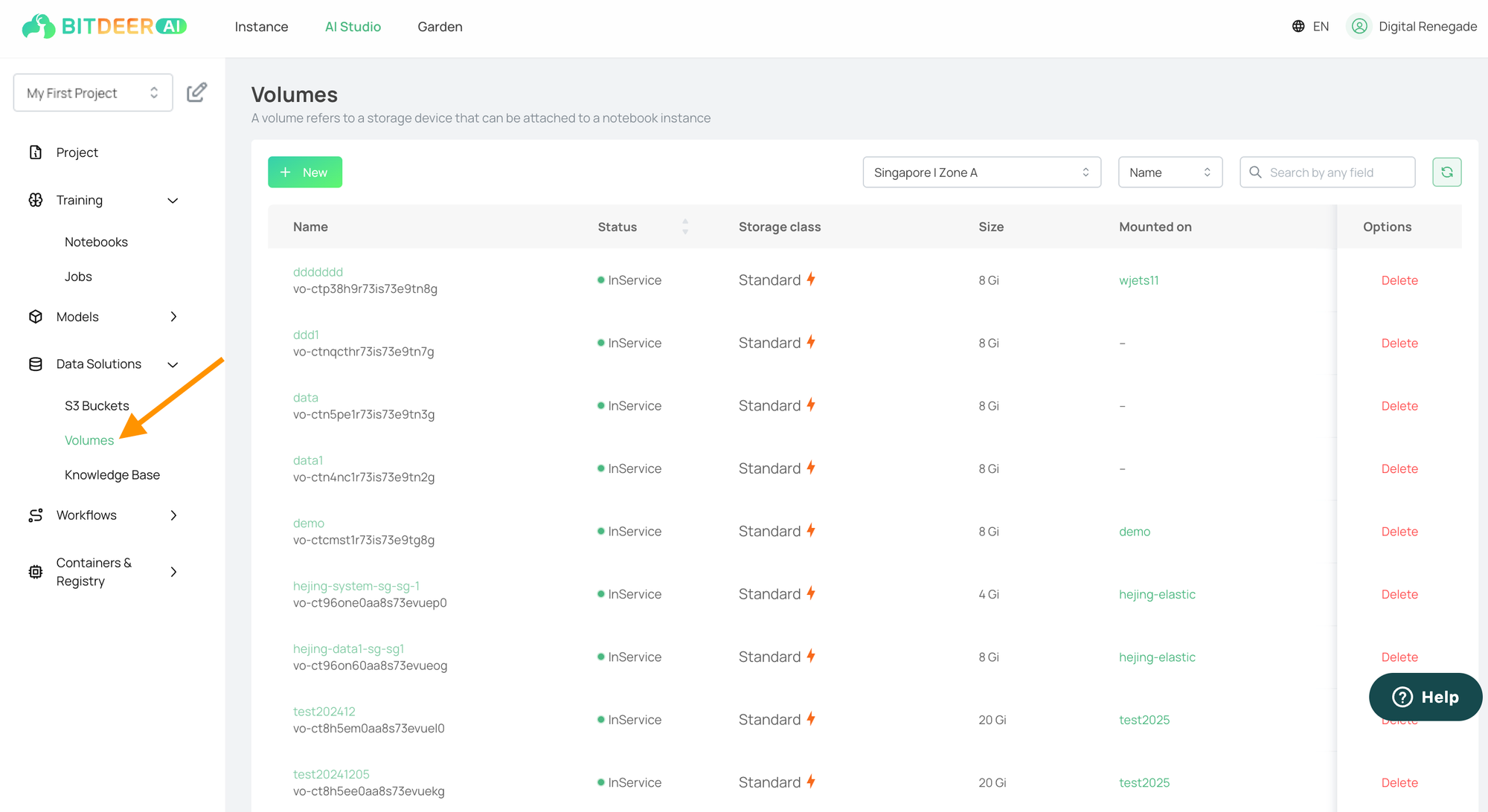
- Locate the volume you wish to delete in the Volumes Dashboard.
- Click on the "Delete" button under Options column.
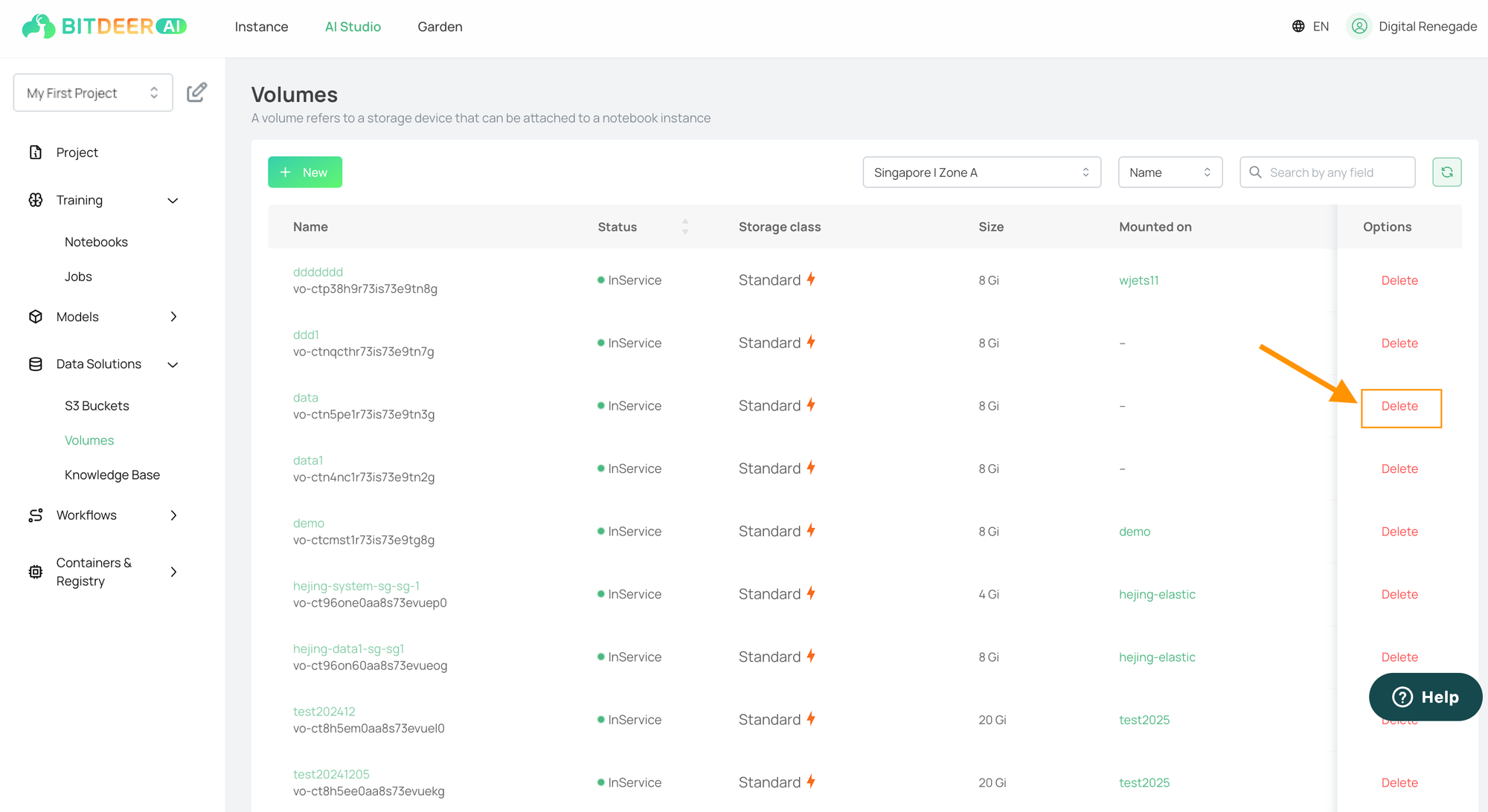
- After confirming, the volume will be removed from the list once deleted.