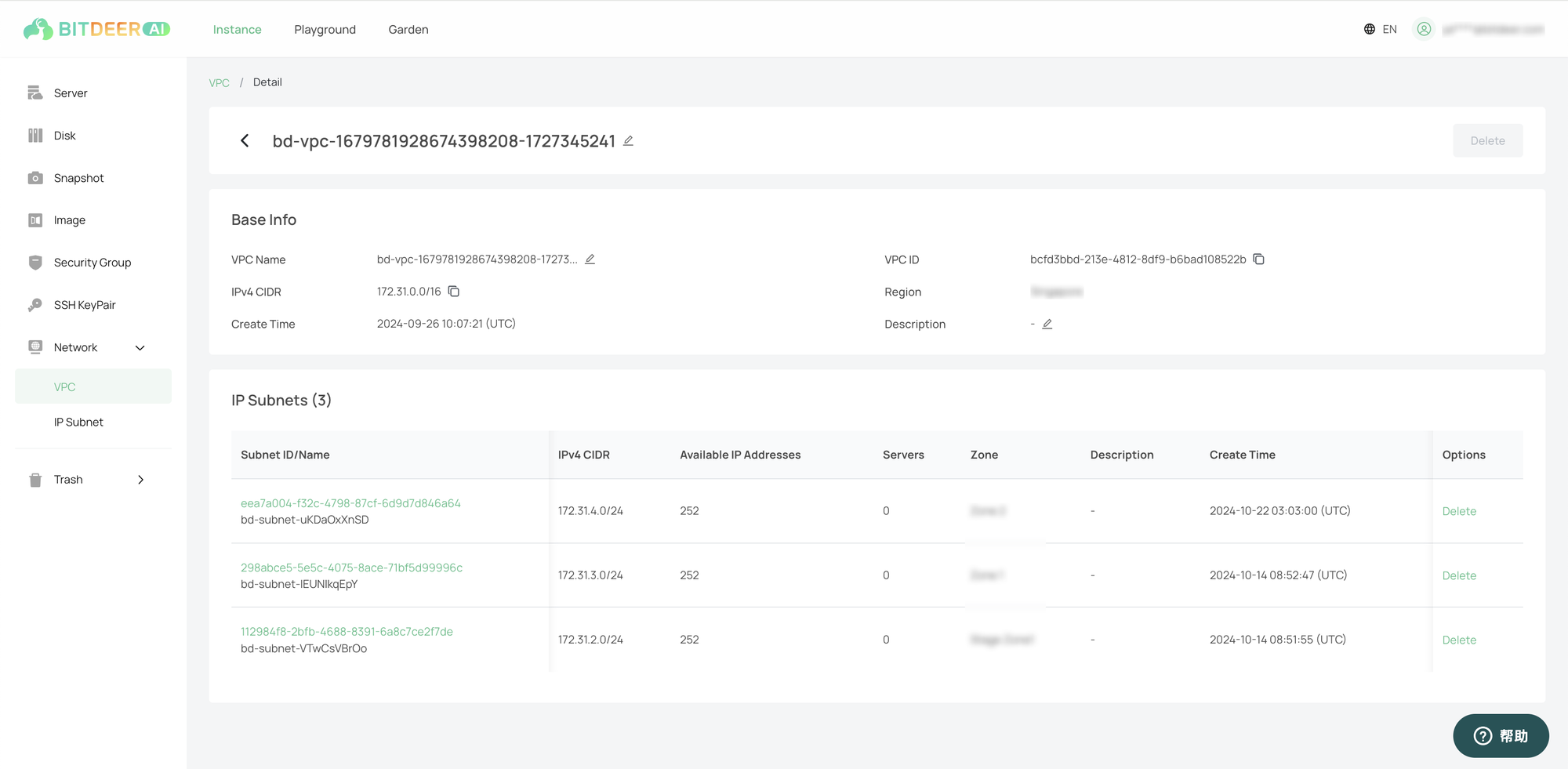View VPC Network
Last updated: 2024-10-24 18:20:07
Scenarios
View a certain VPC network on the private network console page.
- List View: Displays partial information such as name, network CIDR block, number of IP subnets, etc.
- Detail View: Displays complete information such as specific IP subnet information related to the gateway.
Directions
List View
- Log in to the cloud server console.
- In the left navigation tree, select "Network > VPC" to jump to the private network list page.
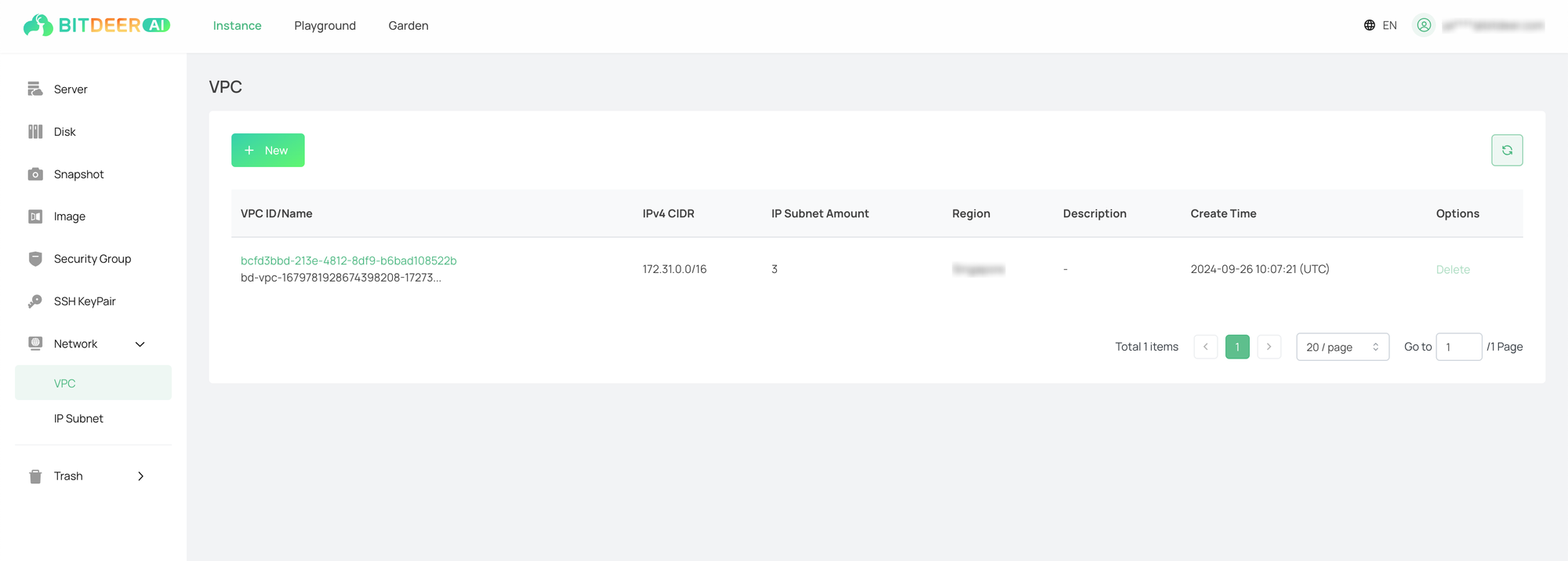
Detail View
- Log in to the cloud server console.
- In the left navigation tree, select "Network > VPC" to jump to the private network list page.
- Find the VPC network whose details need to be viewed, and then click the "Network ID" of the network to enter the private network details page.