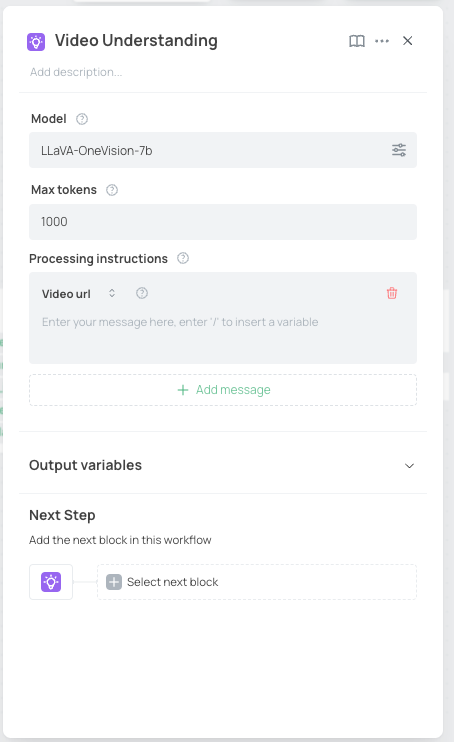Video Building Block
Overview
Our low-code AI orchestration platform provides advanced video processing capabilities, allowing users to leverage AI to enhance and analyze video content. These tools are intuitive and easy to integrate into workflows, enabling users to create powerful video-centric solutions.
Video blocks consist of:
- Video Upscaling: Improve the resolution and quality of video content using state-of-the-art AI techniques.
- Video Understanding: Extract meaningful insights from video content, including object detection, scene analysis, and more.
1. Video Upscaling Block
Enhance video quality by upscaling the resolution using AI-powered models. This block is ideal for improving visual clarity for low-resolution video content.
| Configuration Parameters | Configuration Instructions |
|---|---|
| Upscale Factor | Select the upscaling factor (1x, 2x, 3x, or 4x) to determine the level of enhancement. |
| Source Video URL | Provide the URL of the video to be upscaled. Supported formats include MP4 and AVI. |
| Output Variable | video_link: (URL): The link to the upscaled video output. |
Output Variable
- video_link: (String): Link to upscaled video output
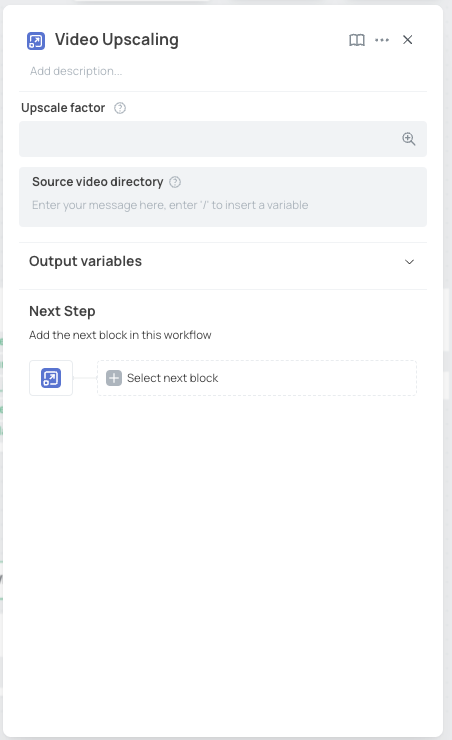
2. Video Understanding Block
Leverage advanced language models (e.g., Llama3) to transform one piece of text into another—summarizations, translations, or custom language tasks.
| Configuration Parameters | Configuration Instructions |
|---|---|
| Model | Model Selection: Choose from models specific for this task. Eg: LLaVA-OneVision-7b |
| Max Tokens | Specify the maximum number of tokens the model can use in its response to ensure concise and relevant insights. |
| Video URL | Provide the URL of the video to be analyzed. Supported formats include MP4 and AVI. |
| Instruction Message | Provide clear instructions for the model, such as "Describe what's happening in the video." |
Output Variable
- result: (String): The generated text output by the model, providing insights from the video.